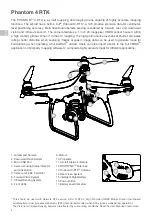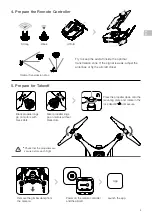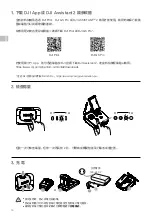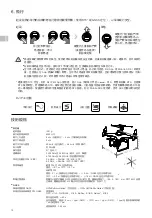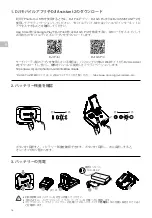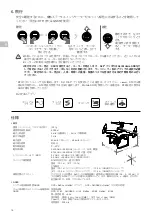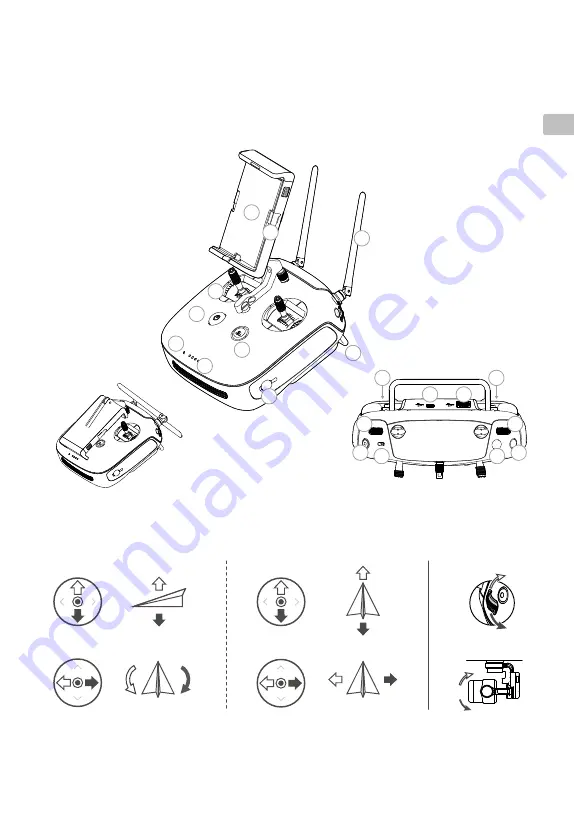
3
EN
Remote Controller
The remote controller features DJI’s long-range transmission technology OcuSync that is capable of
controlling the aircraft and the gimbal camera at a maximum transmission range of 4.3 mi (7 km)*. A mobile
device can be connected to the remote controller via the USB port to use the DJI Pilot app (for Android), GS
Pro (for iOS), or a third-party app developed using the DJI Mobile SDK*. The maximum remote controller
battery life is approximately 6 hours*.
The figure below shows the function that each control stick movement performs, using Mode 2 as an
example. The left stick controls the aircraft’s altitude and heading, while the right stick controls its forward,
backward, left and right movements. The gimbal dial controls the camera’s tilt.
* The remote controller is able to reach its maximum transmission distance (FCC) in a wide open area with no Electro-
Magnetic Interference, and at an altitude of about 400 feet (120 meters).
Visit the DJI Developer website for more information about the DJI Mobile SDK. https://developer.dji.com/mobile-sdk
The maximum runtime is tested under laboratory environment, only for your reference.
Pictures will only be taken when the shutter button is fully pressed.
Left Stick
Right Stick
Forward
Backward
Gimbal Dial
Right
Left
Turn Right
Turn Left
Up
Down
11
18
19
12
13
15 16
17
17
14
10
1
2
3
4
5
6
7
8
9
1. Power Button
2. Return to Home (RTH)
Button
3. Control Sticks
4. Status LED
5. Battery Level LEDs
6. Power Port
7. Mobile Device Holder
8. Small Device Positioning
Tabs (for mobile phones)
9. Antennas
Folded
10. Handle Bar
11. Gimbal Dial
12. Reserved Dial
13. Video Recording Button
14. Pause Switch
15. Shutter Button*
16. Reserved Blank Button
17. C1 and C2 Buttons
(customizable)
18. USB Port (for mobile device
connection)
19. Micro USB Port
Summary of Contents for Phantom 4 RTK
Page 75: ...RTK SDK www dji com ...