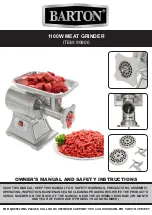GB
A L L R O U N D G R I N D E R
7
Adjusting the port-a-filter holder
The port-a-filter holder can be adjusted to all cur-
rent port-a-filter sizes.
K
j
1. Loosen the two screws
j
with the screw
driver supplied.
2. Set the distance
k
so that the port-a-filter
sits horizontally in the holder.
3. Tighten the two screws
j
again.
Inserting the port-a-filter holder
E
L
1. Insert the port-a-filter holder as shown past
the Start/Stop button
e
and hold it in this posi-
tion.
2. Slide the holder in at the position
l
until it
engages.
3. Insert the port-a-filter as a reference. If the
port-a-filter does not stay in the desired posi-
tion, the holder must be readjusted.
Removing the port-a-filter holder
• Press the holder gently together as shown
above than pull it forward from below.