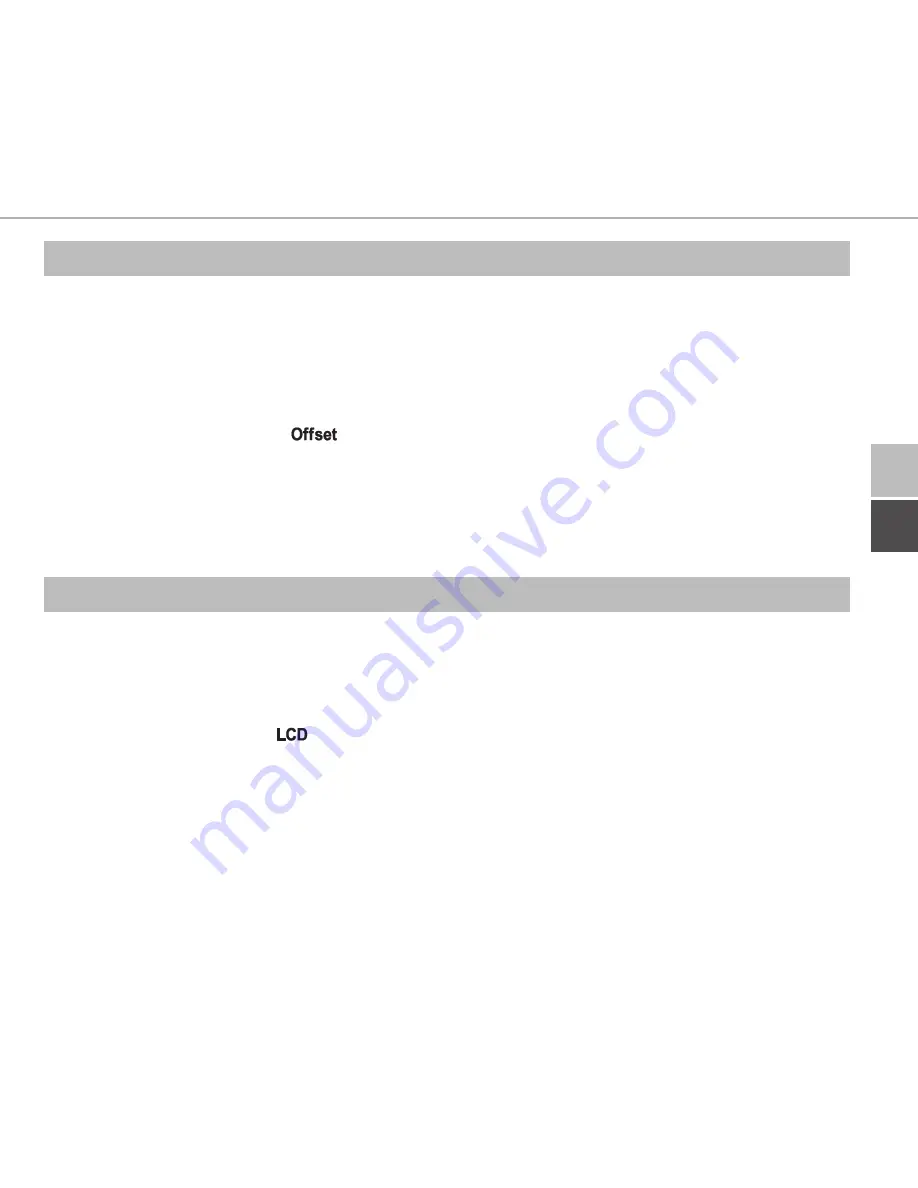
Operating modes and configuration
DEU
ENG
ENG
51
6.8 Offset temperature
Since the temperature is measured on the room control unit display, it may be
colder or warmer elsewhere in the room. This deviation is corrected via the offset
temperature (up to ± 3.5 °C).
1. Press and hold the setting wheel (E) in order to open the configuration menu.
2. Select the symbol ”
“ and confirm the selection by shortly pressing the
wheel.
3. Turn the setting wheel and confirm the desired offset (max. ±3.5 °C) by briefly
pressing the setting wheel.
6.9 Selection of temperature/humidity
Depending on your requirements, the actual or target temperature as well as the
air humidity can be displayed alternately.
1. Press and hold the setting wheel (E) in order to open the configuration menu.
2. Select the symbol ”
“ and confirm the selection by shortly pressing the wheel.
• “ACT” for displaying the actual temperature (default value) or
• “SEt” for displaying the setpoint temperature or
• “ACtH” for displaying the actual temperature and the current air humidity
Summary of Contents for DT5657
Page 2: ...ENG DEU 2 DEU 5 2 3 ENG 32 1x 1x 1x 2x 2x 3 2 x 25 mm 3 2 x 15 mm Key SGTIN QR 1x...
Page 3: ...DEU 3 1 A F C D E B...
Page 4: ...ENG DEU 4 G H I 3 4 5 2...
Page 59: ......
Page 60: ...134851 1834...










































