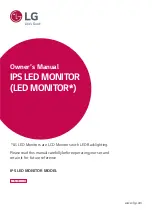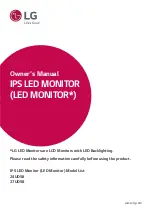distyNotruf
pro
, Operating instructions
•
Load Template: Load a given
parameter set into one or more
devices.
•
Load Configuration: Set a specific
configuration.
•
Save configuration as: save the
settings of a connected device to a
file. Can be read in again using the
previous function.
Language selection for display in the Programmer
app in various languages.
Display of variant and version.
Page 31 of 33