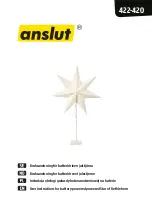15 / 16
Troubleshooting
Allure EC-Smart-Vue sensor’s screen is blank & back light is on for about 30 to 45 seconds – Normal Operation
Firmware upgrade in progress
Wait for the upgrade to complete. Do not disconnect the sensor from the controller as
the upgrade will restart once it is reconnected.
Allure EC-Smart-Vue sensor’s screen is blank & back light is off.
Is the Allure EC-Smart-Vue sensor connected to the controller?
Verify that the Allure EC-Smart-Vue sensor is connected to the controller and that the
patch cables are plugged into the connectors. Refer to Wall Mounting Installation
Procedure for more information.
Is power being supplied to the controller?
There may be no power being supplied from the controller. Check if the controller has
power or if the controller’s internal fuses have blown or tripped.
Is the cable connected to the controller and Allure EC-Smart-Vue
sensor?
Verify wiring.
Was the patch cable made onsite?
Verify that the RJ-45 crimp connectors were installed on the cable correctly.
Device not communicating with controller
Is the address correctly set to a unique address?
Each Allure EC-Smart-Vue sensor must be set to a unique address for each
controller. See Setting the Communicating Sensor Subnet ID [pg. 8].
Is the device too far from controller?
Verify the distance between the device and the controller. See Subnetwork Bus Total
Length [pg. 5].
Is there a configuration problem?
With EC-
gfx
Program, check the configuration of the sensor; for example, is it
enabled? Refer to the EC-
gfx
Program User Guide for more information.
Have the subnetwork EOL settings been correctly set?
Only the last Allure EC-Smart-Vue sensor must have its EOL termination set to ON.
See Figure 10 and Figure 12. When one or more ECx-400 Series IO Extension
modules are connected to the controller, only the last ECx-400 must have its EOL
termination set to ON. See Figure 13.
Controller cannot communicate on the L
ON
W
ORKS
network
Too many Allure EC-Smart-Vue sensors are providing network
access
Disable the Net to Subnet Port Settings jumpers on all controllers (for jumper location,
see Connector and Jumper Location, Identification and Configuration [pg. 3]). If
communications are re-established, re-enable only a few Allure EC-Smart-Vue
sensors to have network access.
Allure EC-Smart-Vue sensor’s motion detector window indicator is always ON and the Motion output of the associated ComSensor block always reads
NULL in EC-
gfx
Program
Does the connected controller have Allure EC-Smart-Vue sensor
firmware that supports the motion sensor?
When the Allure EC-Smart-Vue sensor is connected to a controller, its firmware is
loaded from the controller. In this case, the controller has an earlier version of Allure
EC-Smart-Vue sensor firmware that does not support the motion sensor. To upgrade
to the latest Allure EC-Smart-Vue sensor firmware, download the firmware from
SmartInstaller and refer to the firmware upgrade procedure in the EC-
gfx
Program
User Guide.
The CO
2
output of the associated ComSensor block always reads NULL in EC-
gfx
Program
Does the connected controller have Allure EC-Smart-Vue sensor
firmware that supports the CO
2
sensor?
When the Allure EC-Smart-Vue sensor is connected to a controller, its firmware is
loaded from the controller. In this case, the controller has an earlier version of Allure
EC-Smart-Vue sensor firmware that does not support the CO
2
sensor. To upgrade to
the latest Allure EC-Smart-Vue sensor firmware, download the firmware from
SmartInstaller and refer to the firmware upgrade procedure in the EC-
gfx
Program
User Guide.
The CO
2
sensor readings are too high, too low, or inconsistent between sensors
Immediately after installing the Allure EC-Smart-Vue sensor with
CO
2
sensors, are the CO
2
sensor readings incoherent?
If the CO
2
sensor readings seem unusual or show inconsistencies between sensors in
the same building right after installation, the following reasons should be taken into
consideration:
£
Concentration levels in each space may be different
£
The installer may have unintentionally blown into the sensor while installing it.
£
The sensor may have been dropped or mishandled during shipment causing a
minor shift in the original factory calibration.
Allow up to 14 days of operation (without power interruptions) for the sensor to
calibrate itself according to its new environment.
Error Code Interpretation
Clock icon flashing for 15 seconds
Cannot
communicate
with controller.
Wait for the communication link to the controller to be
established.
After 15 seconds: Flashing error code 1 with Bell icon
Verify wiring
Verify that all Allure EC-Smart-Vue sensor’s Subnet IDs are
unique for this controller. See Setting the Communicating
Sensor Subnet ID [pg. 8].
Flashing error code 2 with Bell icon
Invalid configuration.
In EC-
gfx
Program, resynchronize the code with the controller.
Contact Distech Controls Customer Support.
Flashing error code 3 with Bell icon
Allure
EC-Smart-Vue
sensor is not properly
configured
in
the
controller
With EC-
gfx
Program, check the configuration of the sensor,
for example, is the ComSensor block enabled? Refer to the
EC-
gfx
Program User Guide for more information.