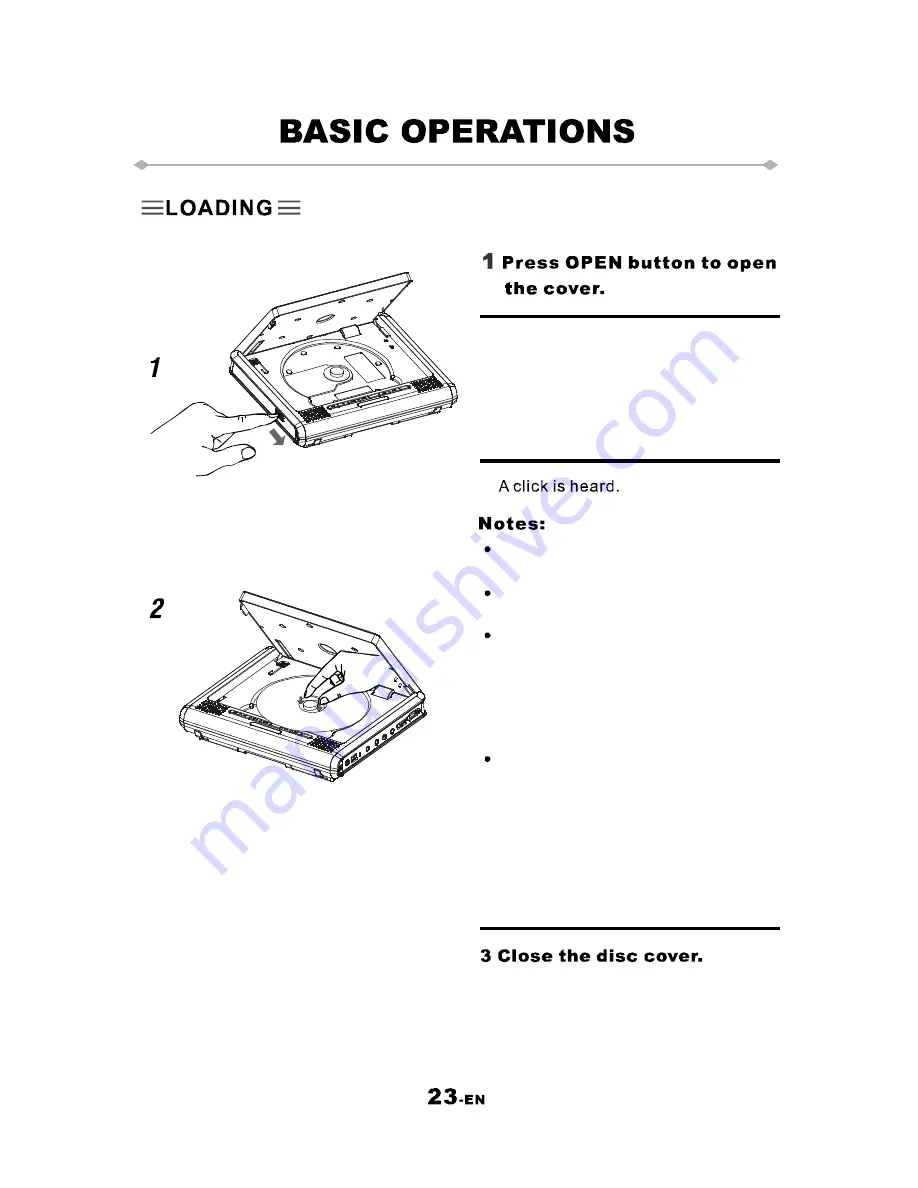
Set the disc securely. Failure to set it
securely could result in damage.
Do not use cracked or warped discs.
Doing so could result in damage.
Place single-sided DVDs or CDs in
with the label (Printed) side facing
upwards.
For double-sided DVDs, check each
side carefully, then place the disc in
securely (Until a click is heard).
For CDs or one-sided DVDs, you do
not have to worry about touching the
label (Printed) side of the disc with
your fingers. Since two-sided DVDs,
have signals recorded on both sides,
so be careful not to scratch them
when removing them from the player.
2
Mount the disc with your
fingers aligning center hole
with spindle, snap in place .
文件使用
"pdfFactory Pro"
试用版本创建
www.fineprint.cn
Summary of Contents for Tablet DVD Player TD700
Page 15: ...12 EN PARES AND CONTROLS ...
Page 16: ...PARES AND CONTROLS ...
Page 18: ...PARES AND CONTROLS ...
Page 19: ...CONNECTING THE PLAYER TO A TV SET 16 EN AUDIO VIDEO CONNECTIONS ...
Page 20: ...CONNECTING THE ADAPTER TO THE DC IN 12V SOCKET 17 EN AUDIO VIDEO CONNECTIONS ...
Page 28: ...Press on the key board or on STOP button the remote control while playing ...
Page 30: ......
Page 31: ......
Page 32: ......
Page 35: ......
Page 36: ......
Page 38: ...F O E ...
Page 40: ......
Page 41: ...confirm ...
Page 42: ...39 EN ...
Page 43: ...40 EN ...
Page 48: ...TD700coverdraft2 indd 3 3 29 2006 8 28 30 AM ...
















































