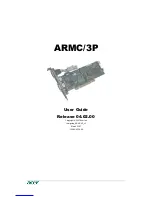Note
The EISA I/O base will only appear if the system you are
using is an EISA PC.
6. Change any other settings (for example, Memory Mode, Memory
Base address, IRQ, etc.) that are required by your PC operating
environment.
7. Select the Save Setup Data option to save your changes, then
press
Enter
. Press
Enter
again to write the data.
8. Press
Esc
twice to exit NICSETUP and return to the DOS prompt.
9. Turn the system power off and then on again. The changes you
make in NICSETUP take effect only after a cold boot.
You can now run the system ECU to add your
Turbo
board to the
EISA system configuration. Refer to your PC documentation for
information on how to install a board using your system ECU.
If the board fails diagnostics with an FF error, it is because the correct
!DEC20x0.CFG file was not used to configure the
Turbo
board.
Note
It is
not
necessary to hardstrap the
Turbo
board for EISA
mode operation. Hardstrapping the board for that setting will
prevent the ECU from finding the board and cause a slot error
message.
Hardstrapping the board to EISA mode is needed only when
a configured board causes a conflict and the PC is inoperable.
The hardstrapping will allow the board to be reconfigured to
correct the conflict.
3–7
Summary of Contents for Digital EtherWORKS 3 Turbo
Page 8: ......
Page 12: ...Figure 1 Turbo Product Kit PN DE203 AA LJ 02592 TI0 2 4 3 1 5 W 2 W 1 x ...
Page 13: ...Figure 2 Turbo TP Product Kit PN DE204 AA LJ 02621 TI0 2 4 3 1 W 2 W 1 xi ...
Page 16: ......
Page 30: ......
Page 66: ......