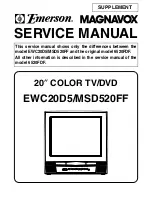Vodafone Business Surveillance – IP470 Installation User Guide
C1 – Public
Page 16
5.2.2
Encoder Licensing
Encoders must also be licensed to connect to a Vodafone Business Surveillance Server. This can be done
during the account creation on Vodafone Business Surveillance Server or, if no licence has been assigned,
be requested by the encoder during configuration
In no licence is currently assigned the Server Settings page will provide a link where the user can request
a licence from the server (if available). The form will also show the features enabled within the selected
licence.
Step 3 - Adding video feeds to the encoder
There are two main ways to add an IP camera:
FastConnect – designed to make it simple to add new cameras ‘out-of-the-box’ directly to an
encoder, without the need for the user to know the camera IP Address or configure the camera in
advance of connection.
Auto-Discover – designed for discovering cameras, either directly
connected to the encoder or through a LAN connection that has
already been configured with the correct network settings.
Consider the following questions when deciding which method to use:
FastConnect
Auto-Discover
Who is it for?
Users with new Axis, Bosch or
Canon cameras who are directly
connecting the camera to the
encoder
Users of a compatible camera who
have configured the camera to be on
the same network subnet as their
encoder
Suitable for one-to-one
connections between
camera and encoder?
YES
YES
Suitable for finding
cameras on a LAN
network?
NO
YES
Supports adding more
than one camera per
port?
NO
YES
Compatibility
Axis, Bosch and Canon cameras
on the compatibility list
Any named camera on the camera
compatibility list