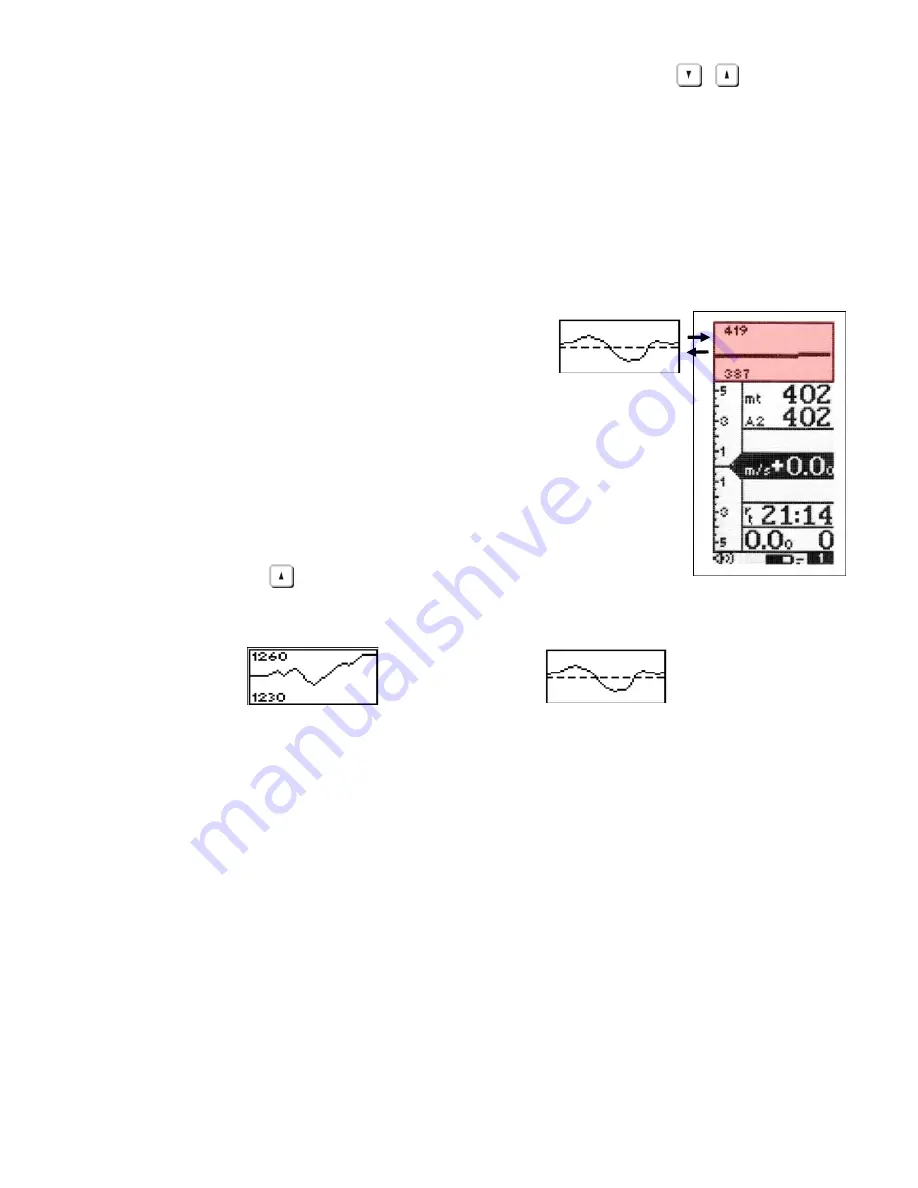
Page 22
To activate the vario simulator go to (MAIN SETUP \ n. 8 SIMV) and select “ON”. Once in
vario simulator mode is possible to change the vario value using the keys
,
.
To deactivate the vario simulator go to (MAIN SETUP \ n. 8 SIMV) and select “OFF”. For
safety reason the vario simulator is always turned off when you switch off the instrument.
3.2
GRAPHIC ALTIMETER AND THERMAL CENTERING DISPLAY
This is a live plot of your altitude against time
(highlighted here in red), it scrolls whilst you are
flying. It will help you to see how effectively you are climbing or
turning in a thermal. It is especially useful in weak conditions.
The scales on the graphic altimeter can be changed go to (MAIN
SETUP \ n. 13 BARY and \n. 14 BARY).
To switch between the graphic altimeter and the thermal centering
display, press the
key (long pressure).
GRAPHIC ALTIMETER DISPLAY
THERMAL CENTERING DISPLAY
3.3
ALTIMETER DISPLAYS
The Digifly Leonardo has 7 different altimeters: A1, A2, AG, A3, H1, H2 and HA.
-
A1: Barometric altimeter.
-
A2: Altimeter A2.
-
AG: GPS altimeter.
-
A3: Last thermal height gain.
-
H1: Estimated height over current WP.






























