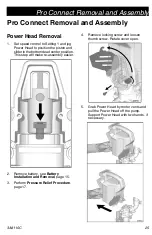Troubleshooting
3A8110C
27
Troubleshooting
1.
Remove battery before repairing pump.
2.
Check all possible problems and causes
before disassembling pump.
Problem
Cause
Solution
Unit stops running
Battery is not fully seated.
Re-insert battery, ensuring it is
fully seated.
Battery low on charge.
Replace battery with fully
charged one.
Plugged outlet tube.
Perform
, page 17, and clear
all obstructions.
Equipment does not run
Diagnostic lights blinks two
times when dispensing button is
pushed. Indicates incorrect
voltage.
Replace battery with fully
charged one.
Battery has reached end of life.
Replace battery.
Diagnostic lights blinks three
times when dispensing button is
pushed. Indicates battery
temperature is too hot or cold.
Allow battery to cool down or
warm up to room temperature.
Diagnostic lights blinks four
times when dispensing button is
pushed. Indicates locked rotor
condition.
Perform
, page 17, and clean
unit.
Replace pump assembly and/or
SmartControl Assembly.
Diagnostic light does not blink
dispensing button is pushed.
Indicates battery is not installed
or is damaged.
Install or replace battery.
Check switch functionality, see
Diagnostic light does not blink
when dispensing button is
pushed, and battery is
confirmed to be good.
Replace SmartControl
Assembly.
Leaking around pump rod
Failed throat seal.
Replace throat seal.
Throat seal installed upside
down.
Fluid delivery is slow
Speed control is set to low.
Increase pump speed by
increasing speed control. See,
Material is too thick.
Thin material or use a different
material.
Summary of Contents for Graco PowerFill 3.5 Standard 26B417
Page 39: ...Graco Information 3A8110C 39 ...