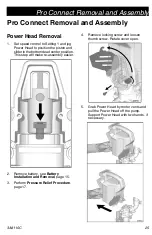Operation
18
3A8110C
Using the Pump
1.
Insert battery into Power Head, see
Battery Installation and Removal
2.
To operate pump, press and hold
dispense button. Releasing the
dispense button will stop the pump.
3.
The variable speed control allows users
to select the pump speed for precise
dispensing, depending on application.
Summary of Contents for Graco PowerFill 3.5 Standard 26B417
Page 39: ...Graco Information 3A8110C 39 ...