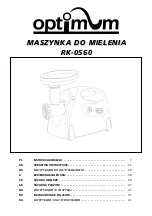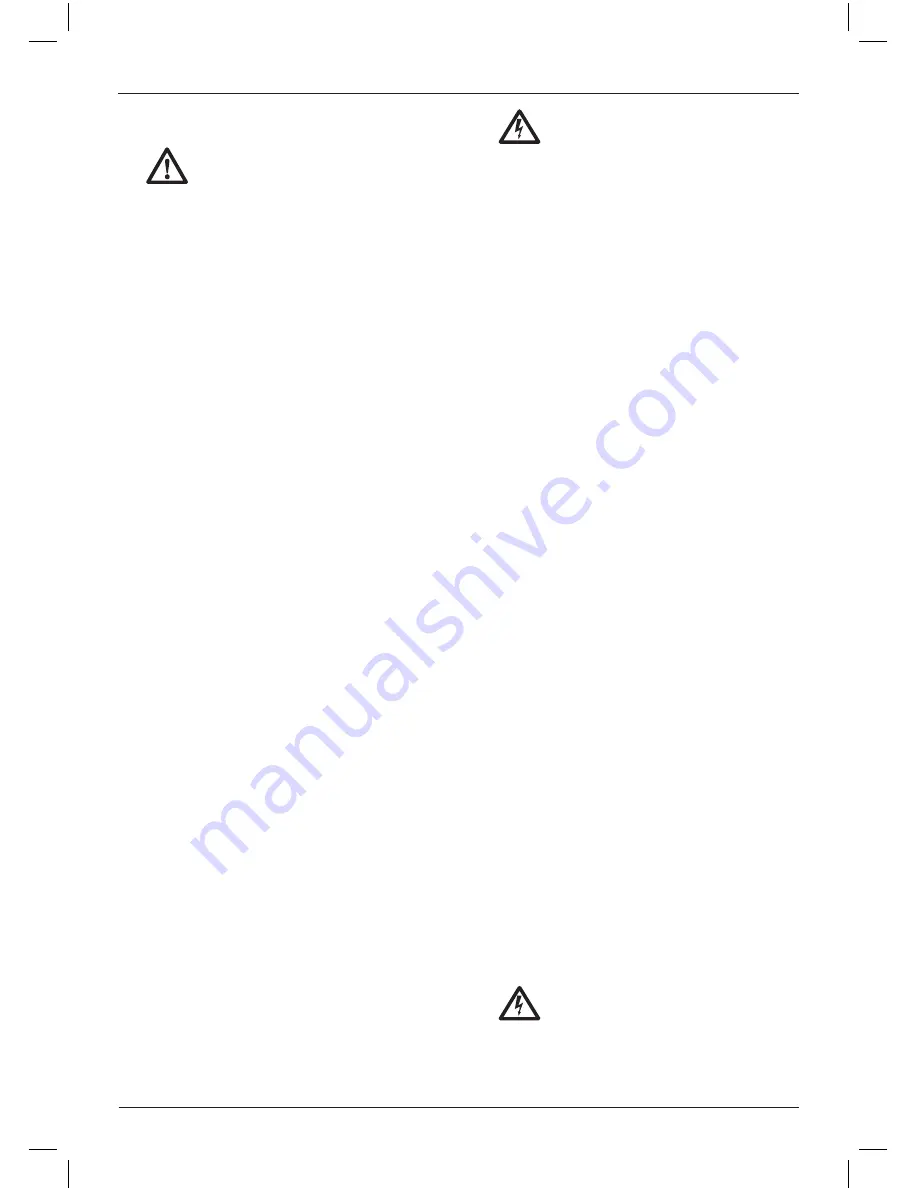
45
english
WARNING:
In extreme working
conditions, conductive dust can
accumulate inside the machine housing
when working with metal. This can result
in the protective insulation in the machine
becoming degraded with a potential risk
of an electrical shock.
To avoid build-up of metal swarf inside the machine,
we recommend to clear the ventilation slots on a
daily basis. Refer to
Maintenance
.
Cutting Metal
When cutting, work with moderate feed, adapted to
the material being cut. Do not exert pressure onto
the cutting disc, tilt or oscillate the machine.
Do not reduce the speed of running down cutting
discs by applying sideward pressure.
The machine must always work in an upgrinding
motion. Otherwise, the danger exists of it being
pushed uncontrolled out of the cut.
When cutting profiles and square bar, it is best to
start at the smallest cross section.
Rough Grinding
Never use a cutting disc for roughing.
Always use the guard type 27.
The best roughing results are achieved when setting
the machine at an angle of 30° to 40°. Move the
machine back and forth with moderate pressure. In
this manner, the workpiece will not become too hot,
does not discolour and no grooves are formed.
Cutting Stone
The machine shall be used only for dry cutting.
For cutting stone,
it is best to use a diamond
cutting disc. Operate the machine only with
additional dust protection mask.
Working Advice
Exercise caution when cutting slots in
structural walls.
Slots in structural walls are
subject to the country-specific regulations.
These regulations are to be observed under all
circumstances.Before beginning work, consult the
responsible structural engineer, architect or the
construction supervisor.
Using Flap Discs
WARNING: Metal dust build-up.
Extensive use of flap discs in metal
applications can result in the increased
potential for electric shock. To reduce
this risk, insert an RCD before use and
clean the ventilation slots daily by blowing
SLIDER SWITCH (FIG. 3)
(DWE4056, DWE4057, DWE4156, DWE4157)
WARNING:
Before connecting the tool
to a power supply, be sure the slider
switch is in the off position by pressing
the rear part of the switch and releasing.
Ensure the slider switch is in the off
position as described above after any
interruption in power supply to the tool,
such as the activation of a ground fault
interrupter, throwing of a circuit breaker,
accidental unplugging, or power failure.
If the slider switch is locked on when the
power is connected, the tool will start
unexpectedly.
To start the tool, slide the ON/OFF slider switch (G)
toward the front of the tool. To stop the tool, release
the ON/OFF slider switch.
For continuous operation, slide the switch toward
the front of the tool and press the forward part of
the switch inward. To stop the tool while operating
in continuous mode, press the rear part of the slider
switch and release.
PADDLE SWITCH (FIG. 3) (DWE4120)
1. To turn the tool on, push the lock-off lever (I)
toward the back of the tool, then depress the
paddle switch (H). The tool will run while the
switch is depressed.
2. Turn the tool off by releasing the paddle switch.
Spindle Lock (fig. 1)
The spindle lock (A) is provided to prevent the
spindle from rotating when installing or removing
wheels. Operate the spindle lock only when the tool
is turned off, unplugged from the power supply, and
has come to a complete stop.
NOTICE:
To reduce the risk of damage
to the tool, do not engage the spindle
lock while the tool is operating. Damage
to the tool will result and attached
accessory may spin off possibly resulting
in injury.
To engage the lock, depress the spindle lock button
and rotate the spindle until you are unable to rotate
the spindle further.
Metal Applications
When using the tool in metal applications, make
sure that a residual current device (RCD) has
been inserted to avoid residual risks caused by
metal swarf.
If the power supply is shut off by the RCD, take the
tool to an authorised
D
e
WALT
repair agent.
Summary of Contents for DWE4056
Page 1: ...DWE4056 DWE4057 DWE4120 DWE4156 DWE4157 Final Page size A5 148mm x 210mm ...
Page 3: ...1 Figure 1 Figure 2A E D G A C J B F C K M J L F Figure 2B F K L N L B P ...
Page 4: ...2 E D B P Figure 6 Figure 4 A B E E D P P D O Figure 5 G H I Figure 3 O B B DWE4120 Dansk ove ...
Page 213: ...211 ...
Page 214: ...212 ...
Page 215: ...213 ...