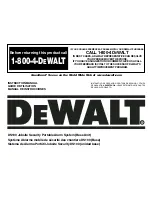Basic Operations
8
4. There are two indications that the system is armed. First, the ARMED light on the upper
right of the keypad will be on. Second, the Armed screen will be displayed.
USING THE KEY CHAIN REMOTE
The Key Chain Remote can be used for one-touch arming from up to 2000' away from the
Base Unit.
IMPORTANT:
Arming the system introduces the risk of setting a FALSE ALARM. When a
device is tripped (i.e., a door is opened), immediately disarm the system. If unable to dis-
arm before the monitoring system is notified, call D
E
WALT customer service to report a
false alarm. If the authorities have been dispatched, a fee may be associated with the false
alarm. This fee is the responsibility of the owner of the system.
CAUTION: LOUD NOISE.
Using the Key Chain Remote to arm the system will cause a
brief loud noise that may startle any persons near the Base Unit.
1. To arm the system, press the arm
button on the left side of the Key Chain Remote.
2. For 60 seconds, the screen will display the following message indicating that the
system is arming:
During arming, the Base Unit will first make a quick loud siren noise to indicate that the
signal from the Key Chain Remote was received and the system is arming. The Base
Unit will chime for 60 seconds. Finally, the Base Unit will make two quick loud siren
noises to indicate that the system is armed.
To disarm for any reason before arming is complete, such as the need to re-enter
the premises, press the disarm
button on the right side of the Key Chain
Remote or select DISARM and enter either the master code or a user code.
NOTE:
If
Arming with Faults
is displayed and a warning chime is heard, there is a
serious issue that could leave the site unsecured. You may arm over a fault (force arm);
however, it is highly recommended that the issue be corrected prior to arming. For
further information on fault codes, see
Faults
.
3. There are three indications that the system is armed. First, there will be a quick loud
siren noise. Second, the ARMED light on the unit will be on. Third, the Armed; Enter
Code screen will be displayed.
ARMING AUTOMATICALLY
This feature can be useful to ensure the system can be properly armed if arming cannot
be initiated by the master user or other users of the system. Once a time is set, the
system will activate at the same time each day.
CAUTION: LOUD NOISE.
Enabling the auto arm feature will cause a brief loud noise while
arming that may startle any persons near the Base Unit.
To enable the automatic arming feature, be sure that the system is disarmed.
1. Start at the main screen.
2. Select MENU or press MAIN MENU on the keypad.
3. Using the keypad, enter the master code.
4. Use the up and down arrows to scroll through the menu until the System Settings
screen is displayed. Select OK.
5. Use the up and down arrows to scroll through the menu until the Auto Arm ON/OFF
screen is displayed. Select OK.
6. When the following screen appears, select CHANGE. The CHANGE button toggles
between on and off.
7. When the automatic arming is enabled, the Autoarm ON screen will appear. Select
EXIT.
8. To set the time, select OK.
9. Using the numbers on the keypad, choose a time for the system to be automatically
armed, changing hours first, then minutes.
The character that is being changed will be underlined. To move back a character, use
the down arrow. To move forward a character, use the up arrow.
Summary of Contents for DS200
Page 2: ......
Page 29: ...Appendix 22 Coverage Map ...
Page 61: ...54 Appendice Carte de la zone de couverture cellulaire analogique ...
Page 95: ...88 Mapa de cobertura Apéndice ...
Page 102: ......
Page 103: ......