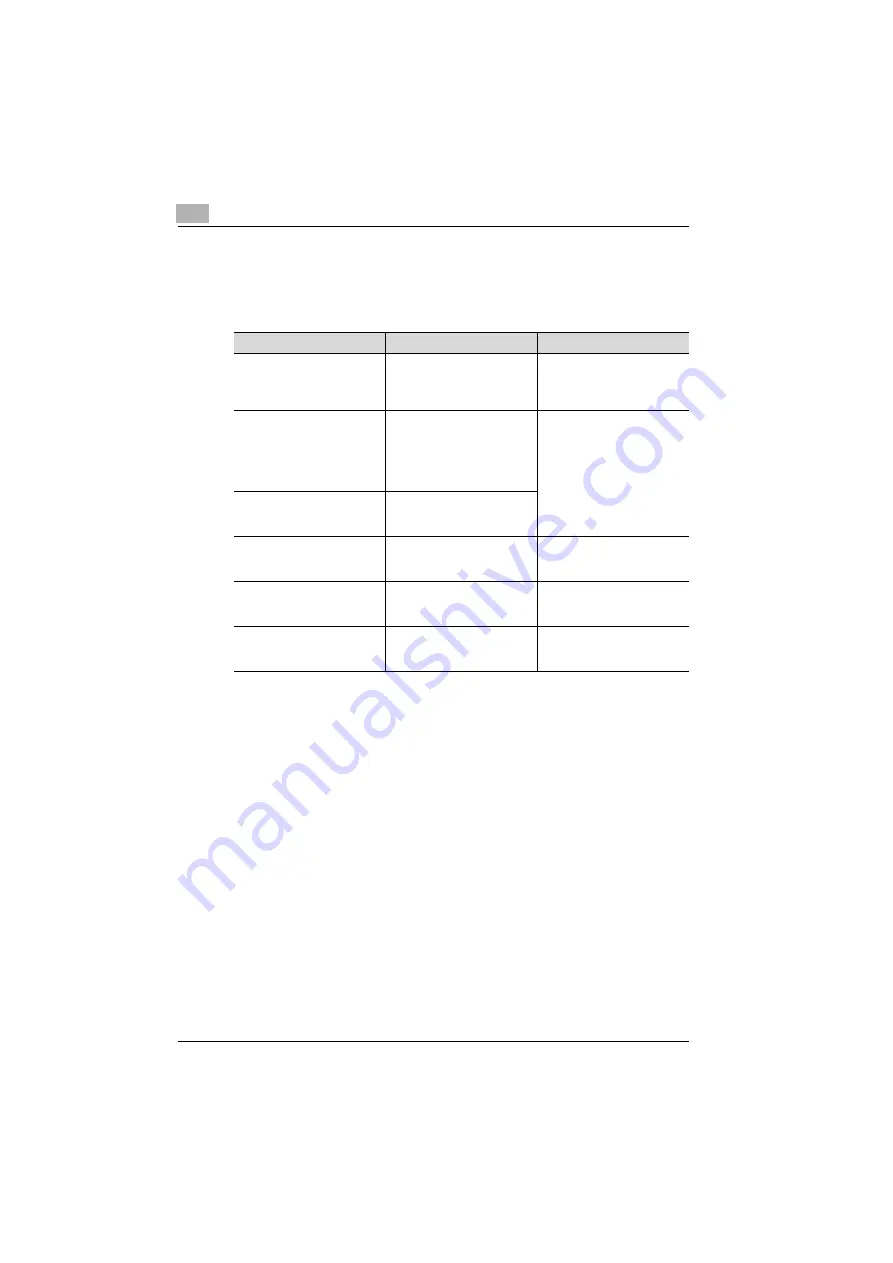
7
Troubleshooting
7-4
ineo 160
7.2
Main error messages
The table below describes the main error messages that may appear during
PC print mode operations.
Error message
Cause
Action
PAPER SIZE ERROR
The paper size specified with
the printer driver differs from
the size of paper that is load-
ed.
Load paper of the correct size
into the tray.
NO SUITABLE PAPER
“Auto” is selected for Paper
Source with the printer driver
properties, but none of the
machine’s trays contain paper
of the size specified for print-
ing.
Tray1:
Load the correct paper into
the tray, and change the pa-
per size in the Utility mode.
Tray2 (option):
Use a paper feed unit loaded
with paper of the correspond-
ing size.
INCORRECT PAPER SIZE
Paper size specified by the
printer driver is not loaded in
the specified paper tray.
PAPER EMPTY
There is no paper in the spec-
ified tray or the specified tray
is not loaded in the machine.
Load paper into the tray or
load Tray2 (option) into the
paper feed unit.
MEDIA TYPE ERROR
Media type specified by the
printer driver is not loaded in
the specified paper tray.
Change the media type in the
Utility mode, and load the cor-
rect paper into the tray.
MEMORY FULL
The memory is full of stored
data.
Press any key, and then turn
the machine off, then on
again.
Summary of Contents for ineo 160
Page 1: ...ineo 160 Dynamic balance www develop de GDI Driver User Manual ...
Page 2: ......
Page 3: ...x Contents ...
Page 4: ......
Page 8: ...x 6 ineo 160 ...
Page 9: ...1 Welcome ...
Page 10: ......
Page 13: ...2 Getting ready ...
Page 14: ......
Page 16: ...2 Getting ready 2 4 ineo 160 ...
Page 17: ...3 Connecting to a computer ...
Page 18: ......
Page 22: ...3 Connecting to a computer 3 6 ineo 160 ...
Page 23: ...4 Installing the printer driver ...
Page 24: ......
Page 40: ...4 Installing the printer driver 4 18 ineo 160 ...
Page 41: ...5 Configuring printer driver settings ...
Page 42: ......
Page 60: ...5 Configuring printer driver settings 5 20 ineo 160 ...
Page 61: ...6 Control panel operations ...
Page 62: ......
Page 69: ...7 Troubleshooting ...
Page 70: ......
Page 74: ...7 Troubleshooting 7 6 ineo 160 ...
Page 75: ...8 Specifications ...
Page 76: ......
Page 78: ...8 Specifications 8 4 ineo 160 ...







































