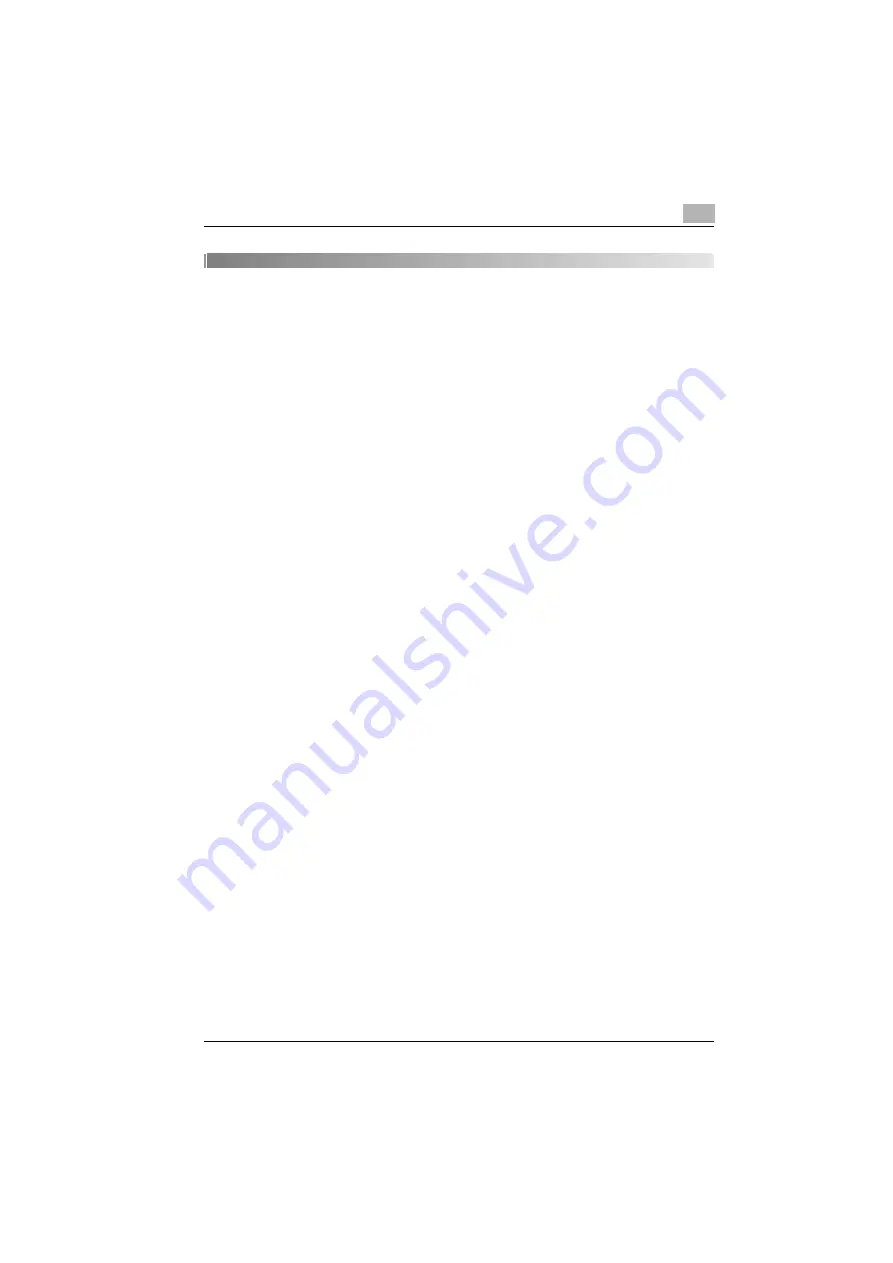
ineo 160
x-3
Contents
Trademark acknowledgements ....................................................... 1-4
System requirements ....................................................................... 2-3
Minimum system requirements ...................................................... 2-3
Types of connections ....................................................................... 3-3
Parallel port connection ................................................................... 3-4
How to connect the machine to the parallel port ........................... 3-4
USB port connection ........................................................................ 3-5
Outline of Printer Driver Installation ............................................... 4-4
Installing the TWAIN driver/printer driver using “Plug and Play” . 4-5
Installing the TWAIN driver/printer driver using “Plug and Play”
under Windows XP/Server 2003 .................................................... 4-5
Installing the TWAIN driver/printer driver using “Plug and Play”
under Windows 2000 ..................................................................... 4-7
Installing the TWAIN driver/printer driver using “Plug and Play”
under Windows Me ........................................................................ 4-8
Installing the TWAIN driver/printer driver using “Plug and Play”
under Windows 98 SE .................................................................... 4-9
Reinstalling the printer driver by using Plug and Play ................. 4-11
Installing the printer driver using the “Add Printer Wizard” ....... 4-12
Installing the printer driver using the “Add Printer Wizard”
under Windows XP/Server 2003 .................................................. 4-12
Installing the printer driver using the “Add Printer Wizard”
under Windows 2000/NT 4.0 ....................................................... 4-14
Installing the printer driver using the “Add Printer Wizard”
under Windows Me/98 SE/98 ...................................................... 4-15
Summary of Contents for ineo 160
Page 1: ...ineo 160 Dynamic balance www develop de GDI Driver User Manual ...
Page 2: ......
Page 3: ...x Contents ...
Page 4: ......
Page 8: ...x 6 ineo 160 ...
Page 9: ...1 Welcome ...
Page 10: ......
Page 13: ...2 Getting ready ...
Page 14: ......
Page 16: ...2 Getting ready 2 4 ineo 160 ...
Page 17: ...3 Connecting to a computer ...
Page 18: ......
Page 22: ...3 Connecting to a computer 3 6 ineo 160 ...
Page 23: ...4 Installing the printer driver ...
Page 24: ......
Page 40: ...4 Installing the printer driver 4 18 ineo 160 ...
Page 41: ...5 Configuring printer driver settings ...
Page 42: ......
Page 60: ...5 Configuring printer driver settings 5 20 ineo 160 ...
Page 61: ...6 Control panel operations ...
Page 62: ......
Page 69: ...7 Troubleshooting ...
Page 70: ......
Page 74: ...7 Troubleshooting 7 6 ineo 160 ...
Page 75: ...8 Specifications ...
Page 76: ......
Page 78: ...8 Specifications 8 4 ineo 160 ...






































