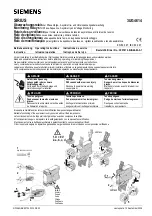dS378
dS378
User Manual v2.19
TCP/IP page
The TCP/IP tab allows you to select one of three command sets to control the module. These
are independent of, and separate to the HTML webpage control.
Clicking on one of the four check boxes will select that command set. Only one command set
may be selected. You can disable all TCP/IP command sets by clicking on an already selected
box.
The ASCII command set is text based. You can use any program that can send text over
TCP/IP. We use PuTTY in raw mode. The Binary command set operates in a similar way to our
ETHxxx range of boards (but uses different commands), by sending binary commands to the
module. AES Binary adds encryption. Note the AES key MUST be 32 bytes long. We have a test
applications written in C# and Java to demonstrate AES encryption. The Modbus command set
implements functions 1, 4 and 5.
When selecting the Modbus command set, make sure you select port 502 which is the official
port number for Modbus over TCP/IP.
A full description of the commands is in the “Command Sets” section later in this manual.
Copyright
© 2016-2017,
Devantech Ltd.
All rights reserved.
11
www.pishrobot.com