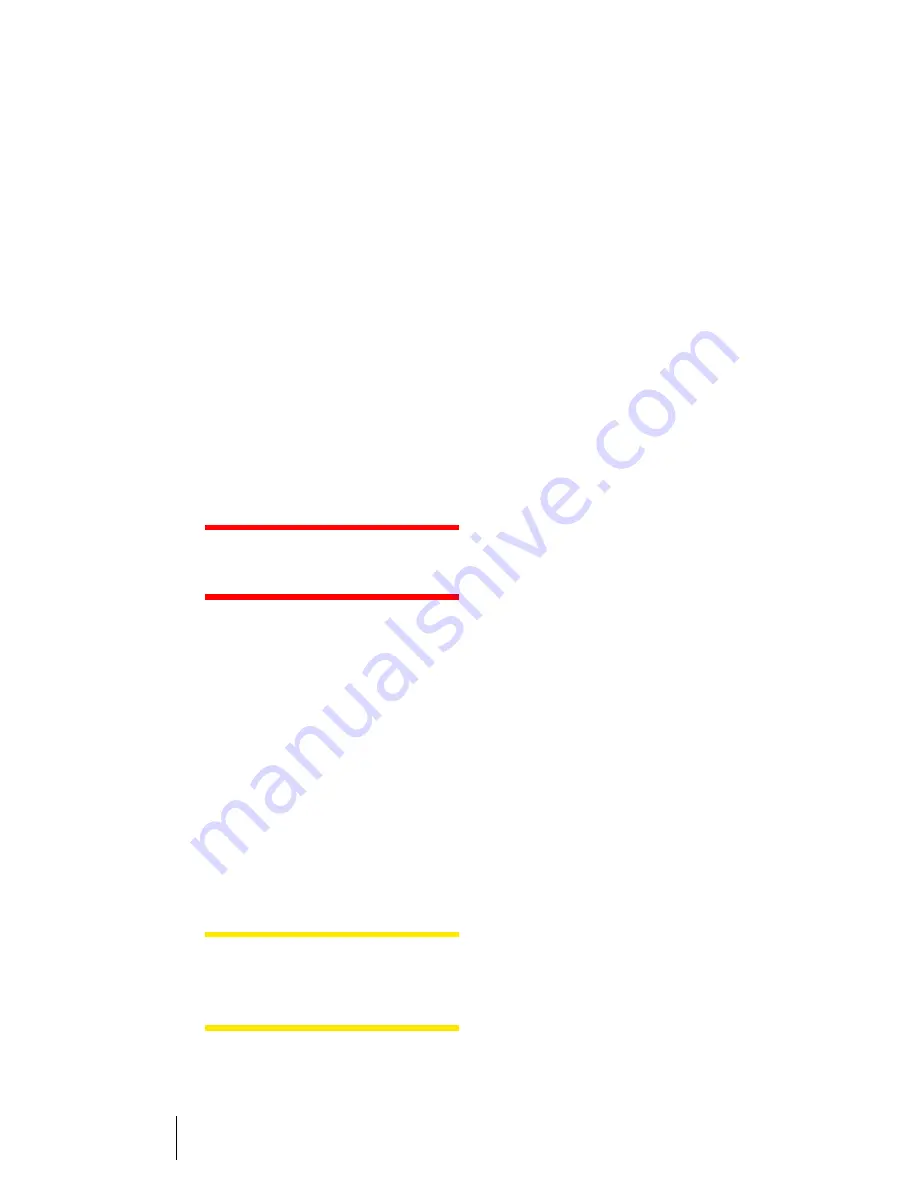
10
Installation of the Multimedia Card
Installation
Installation
■
The multimedia card may only
be installed in the OpenCom 100
by specially trained and certified
experts.
For instructions on the installa-
tion procedure, please refer to
Installation of the Multimedia
Card
starting on page 10.
■
The licence required for the use
of the optional component
called
OpenVoice
is imple-
mented by means of an appro-
priate release procedure.
For details on this procedure,
please refer to
Licencing: the Re-
lease Procedure
starting on
page 12.
Installation of the Multimedia Card
DANGER!
This device con-
tains dangerous voltages.
This is how you proceed …
1. Pull the plug of the
OpenCom 100 from the mains.
2. Open the housing cover of the
OpenCom 100.
3. Remove the module cover.
CAUTION!
Provide pro-
tection against electrostatic
discharges.
Static electricity can damage the
multimedia card. To avoid damage
of this kind, static electricity must be
eliminated from your body. You
should only work in an antistatic en-
vironment. If possible, use conduc-
tive floor pads which divert static
electricity or antistatic mats.
Summary of Contents for OpenVoice 200
Page 1: ...OpenVoice 200 The Voice Mail System in the OpenCom 100 Communications System User Guide ...
Page 32: ...30 Notes Notes ...
Page 33: ...31 Notes Notes ...
Page 34: ...32 Notes Notes ...
Page 35: ......




























