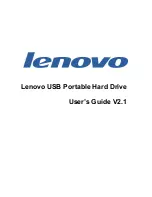【
Connection Log
】
③
①
④
②
63
Equipment name: The name of the equipment is displayed.
The displayed equipment names are as the followings:
・
Inverter No. 1
・
Inverter No. 2
・
Inverter No. 3
Model / Serial No: The model name and serial number of equipment are displayed.
Status description: The status of equipment is described.
・
Connection setting completed successfully. / Connected. → Blue
Display when the equipment has been connected successfully.
・
Connection setting failed. → Red
Display when the connection of the equipment failed.
・
Disconnected. → Orange
Display when the equipment has been disconnected.
・
Connection cannot be established within a prescribed amount of time.
→ Yellow
Display when the connection of the equipment could not be established
after a period of time.
Equipment name
Model / serial No.
Status description
①
Connection Log screen
Date: The occurrence dates are displayed in chronological order, with the most recent date
on the top.
Maximum of 1,000 entries are stored, irrespective of the number of Inverters.
Once the number of entries exceeds 1,000 the data with the oldest date is overwritten.
Description: The explanation on the description of the connection log is displayed.
Display example
Inverter No. 1
(
B1215A00000WA
)
unit is connected.
What Power Monitor can do