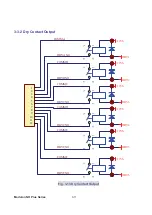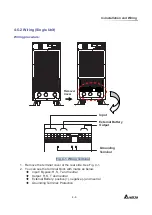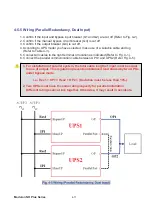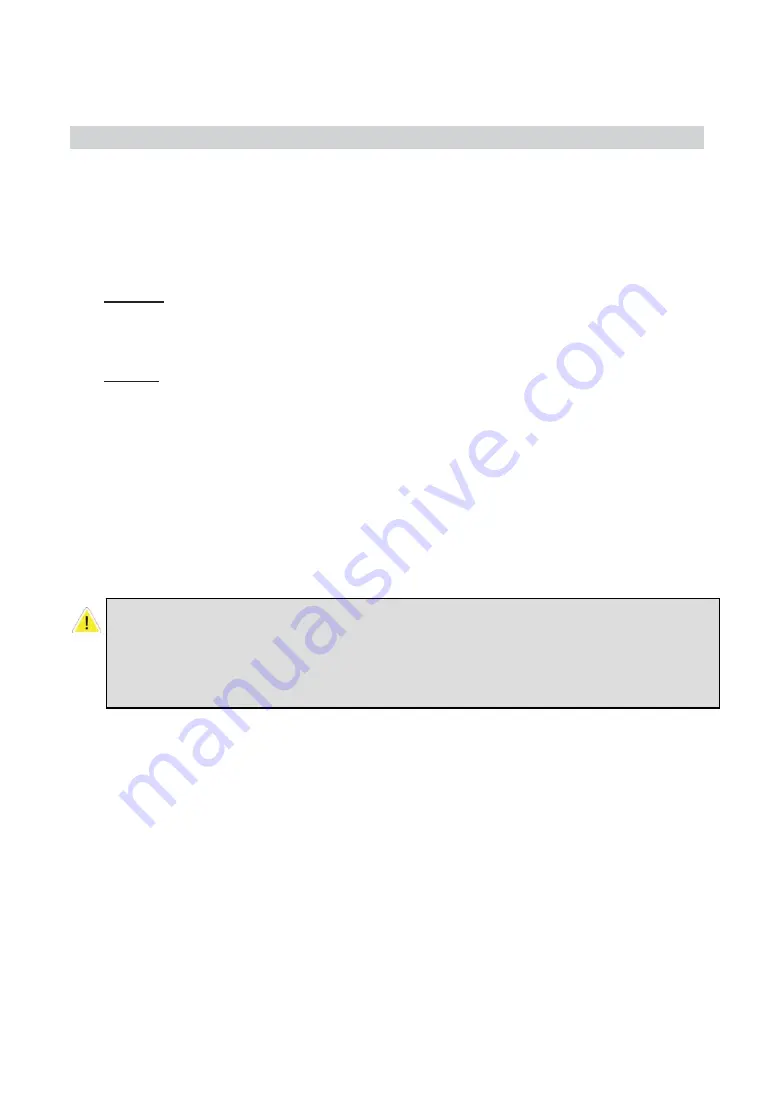
Modulon NH Plus Series
4-1
4.
Installation and Wiring
4-1 Before Installation
Due to different installation environment, we strongly recommend that you read this
manual carefully before installation. Only qualified service personnel can perform
installation and maintenance.
4-2 Package Inspections
External
There are some unpredictable situations that can be possibly encountered during UPS
transportation. Therefore, we recommend that you immediately inspect the container for
any obvious damage or mishandling.
Internal
1. When you unpack the container, immediately examine the UPS or battery pack cabinet.
2. Check the rating label on the rear side of cabinet. Confirm if the model name and
capacity correctly match your original requirements.
3. Examine if the parts are loose or damaged.
4. Examine any accessory is missing. The NH Plus Series has the following accessory:
-
RS232 cable: 1 pcs (Length= 1.8m)
-
Parallel communication cable: 1 pcs (Length= 2m)
-
Remote EPO - wiring connector: 1 set (2 contact module)
-
Input dry contact - wiring connector: 1 set (4 contact module)
-
Output dry contact – wiring connector: 1 set (12 contact module)
-
Power monitoring software CD: 1 pcs
4-3 Storing Conditions for Delayed Installation
1. If you have received the UPS and do not perform the installation immediately, be sure to
store the UPS under:
-
Temperature below 40°
C
-
Relative humidity below 90%
2. If the period of UPS installation is over 6 months, be sure to charge batteries for at least
8 hours before the first use.
Charging procedures:
-
Connect UPS to the utility power. If there is an external battery pack, connect the
cable of battery pack to the UPS.
-
The UPS starts up normally. At this time, the UPS will charge the batteries by internal
charging circuit.
If the following conditions occur:
-
Any damage observed, either external or internal.
-
Any accessory is missing or damaged,
Please immediately contact your dealer or local agent for assistance.