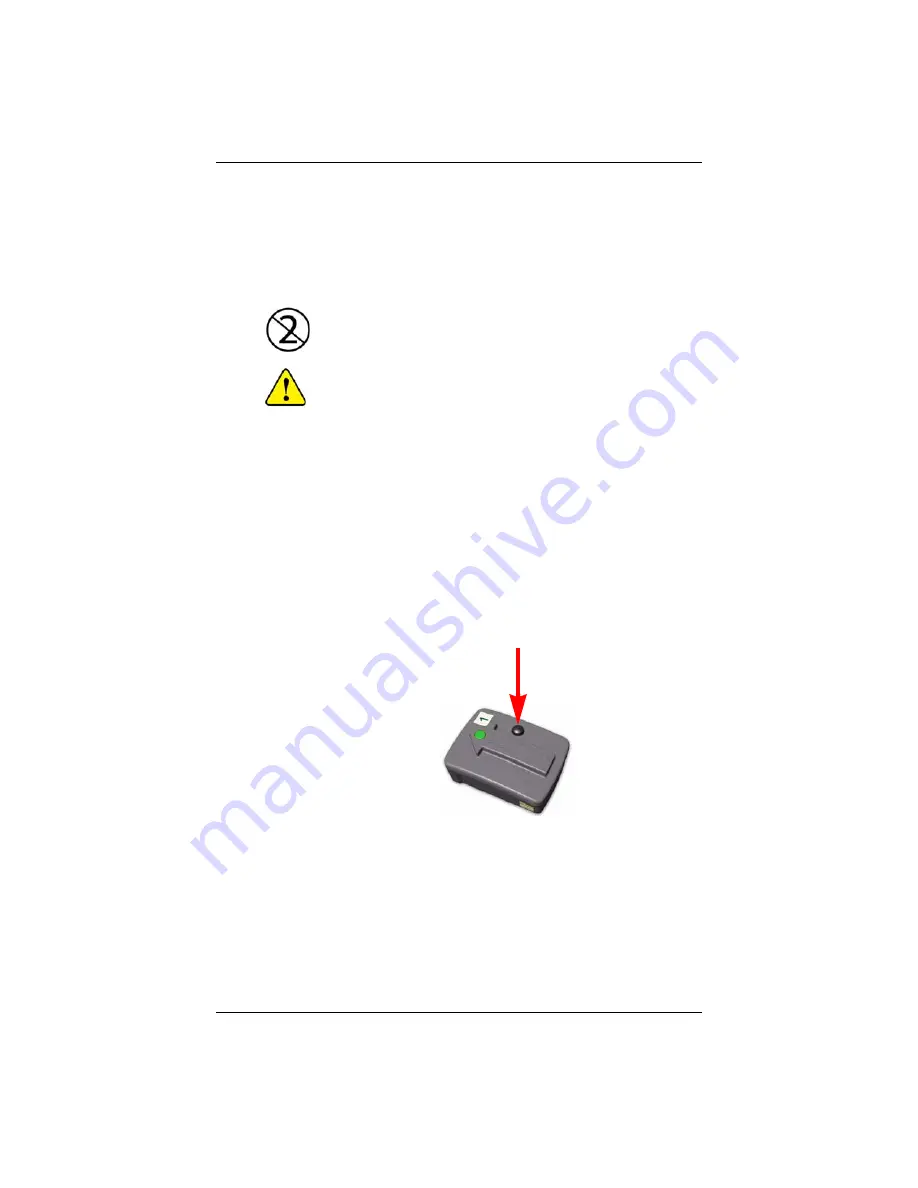
17
skin, minimizing motion artifacts and the ill-effects of line
interference. To ensure a strong bond with the skin, it is advised to
remove excessive hair and wipe the skin area and the EMG Sensor
with isopropyl alcohol to remove oils and surface residues. Allow
the skin to dry completely before applying the interfaces.
Adhesive Sensor Interfaces are for single use only.
Immediately discontinue use if skin irritation or discomfort
occurs. All Adhesive Sensor Interfaces and Reference Electrodes
are for single use only. Discard after using. Reseal storage bag
to maintain freshness.
Turning the Sensors ON
Trigno Sensors are turned on by depressing the rubber button for
approximately one second. The green LED on the sensor will
immediately begin to flash, and begin searching for a Base Station
that has been properly paired and is within its range. If no Base
Station is found, the LED will alternate between amber and green,
indicating that it does not have an established communication link.
As soon a link is established with the Base Station, the sensor LED
will flash green approximately once per second, indicating that data
are streaming.
Figure 7. Turning the Trigno Sensor “ON”.
Trigno Sensor Status Console
A Status console for Trigno Sensors is available when operating
EMGworks and when using the Trigno Control Utility. The
console tracks all Trigno sensors in the system in real-time, relaying
their on/off state, their battery charge level and their
communication quality in the network. Additionally, this console
Summary of Contents for Tringo
Page 2: ......















































