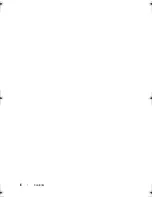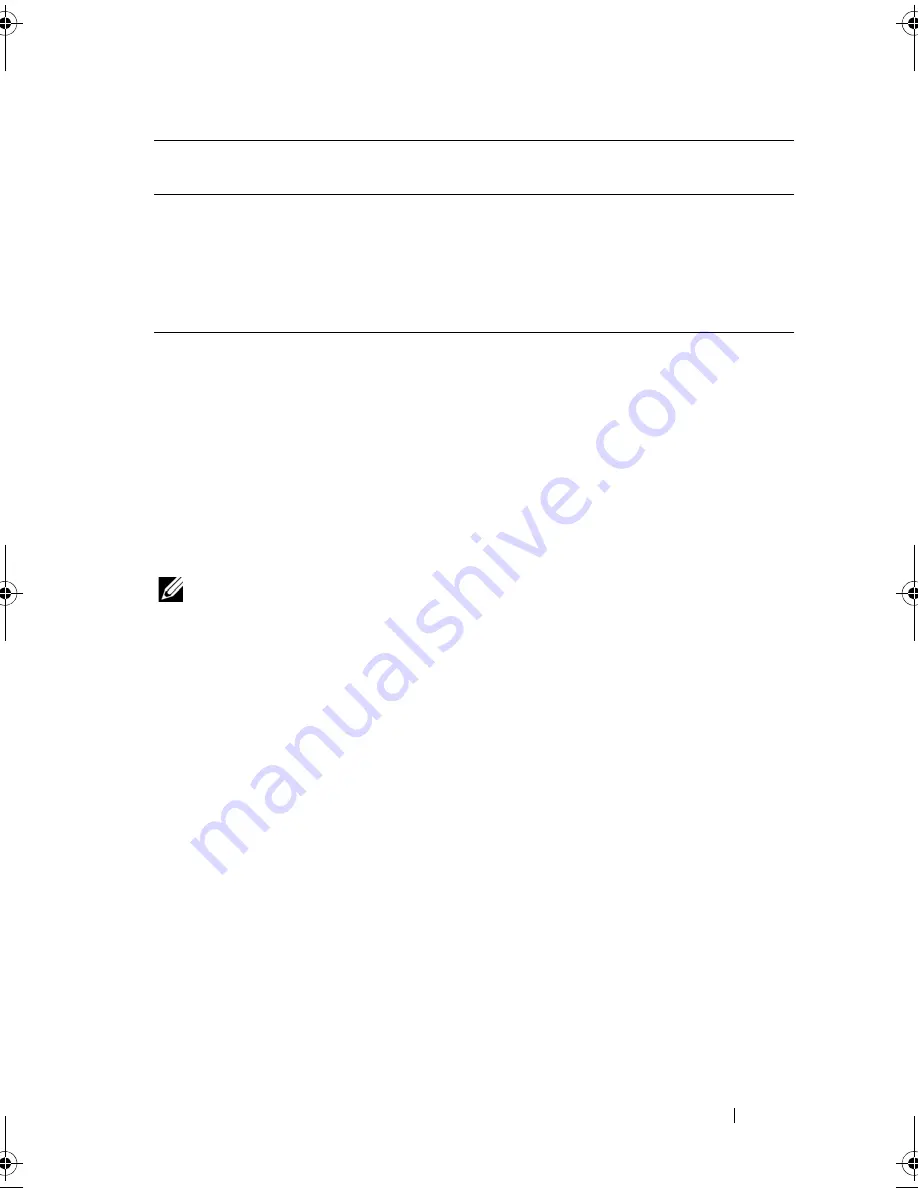
About Your Enclosure
13
Enclosure Management Module
Each EMM provides the following data path and enclosure management
functions for your enclosure:
•
Monitoring and controlling enclosure environment elements such as
temperature, fan, power supplies, and enclosure LEDs.
•
Controlling access to hard drives.
•
Communicating enclosure attributes and states to the host server.
NOTE:
At least one EMM must be installed in the enclosure. If only one EMM is
installed in the enclosure, it must be installed in the primary EMM bay and a blank
must be installed in the secondary EMM bay. See "Installing an EMM Blank" on
page 36.
4
Power switches (2)
The power switch controls the power supply
output to the enclosure.
5
Power supply/cooling
fan module
PS 2
600 W power supply.
For more information, see "Power Indicator
Codes" on page 17.
Item Indicator, Button, or
Connector
Icon
Description
book.book Page 13 Monday, December 7, 2009 4:51 PM
Summary of Contents for PowerVault E03J Series
Page 6: ...6 Contents ...
Page 48: ...48 Installing Enclosure Components ...
Page 56: ...56 Troubleshooting Your Enclosure ...
Page 58: ...58 Getting Help ...
Page 68: ...68 Glossary ...