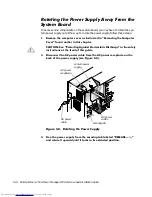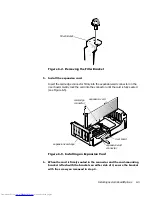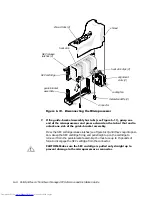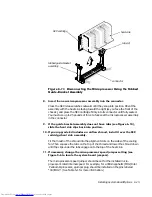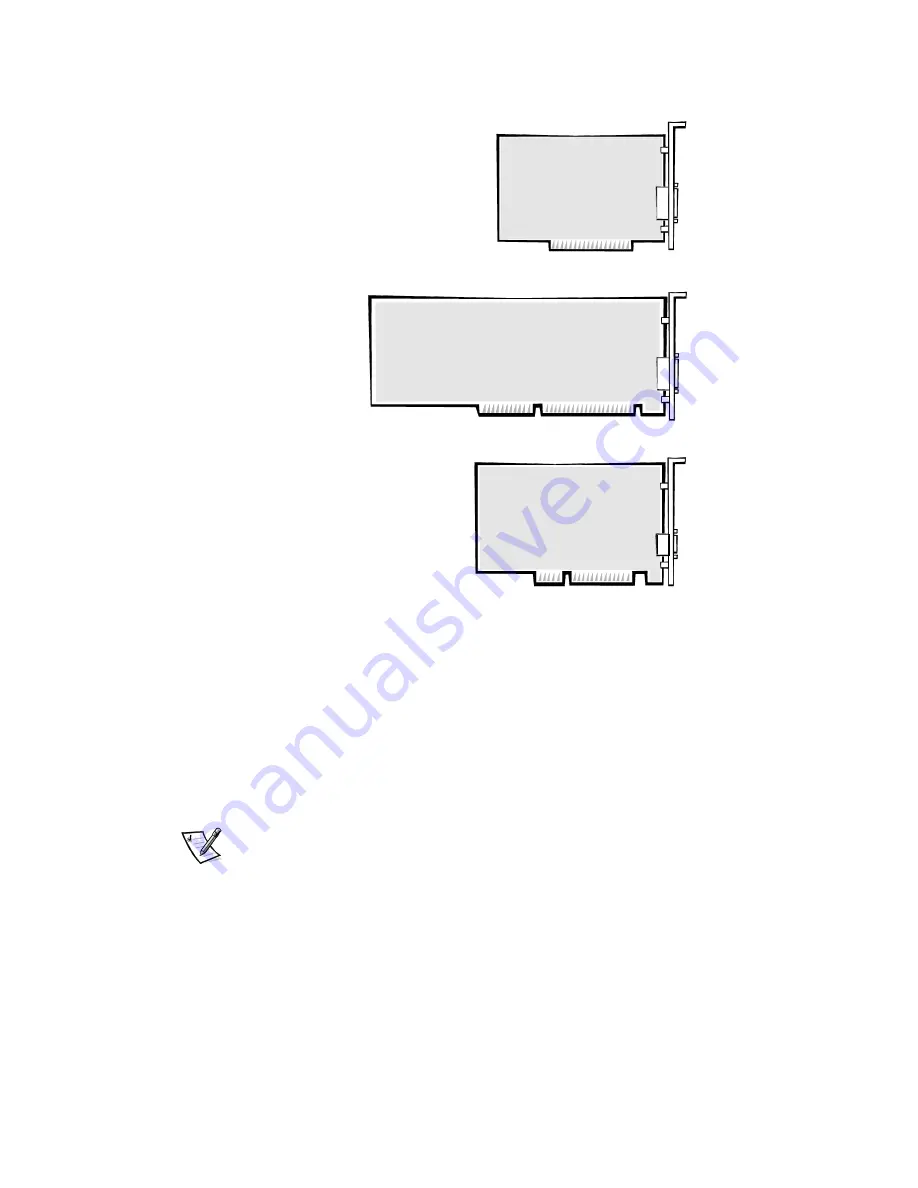
Installing System Board Options
6-3
)LJXUH([SDQVLRQ&DUGV
([SDQVLRQ6ORWV
Nine expansion-card connectors reside on the riser board (see Figure 6-3). Because
two of the available expansion-slot spaces are shared by expansion-card connectors, a
maximum of seven expansion cards can be installed on the riser board.
Expansion-card connectors ISA1–ISA4 support 8- or 16-bit ISA expansion cards.
Expansion-card connectors PCI1–PCI5 support 32-bit PCI expansion cards.
NOTE: Because connector PCI4 shares expansion-slot space with connector
ISA1, and PCI5 shares with ISA2, only one card of either type can be installed in
each of the two shared slots.
8-bit ISA expansion card
16-bit ISA expansion card
32-bit PCI expansion card
Summary of Contents for OptiPlex G1
Page 1: ... ZZZ GHOO FRP HOO 2SWL3OH 0LQL 7RZHU 0DQDJHG 3 6 VWHPV 5 5 1 1 167 7 21 8 ...
Page 8: ...x ...
Page 20: ...xxii ...
Page 34: ...1 14 Dell OptiPlex G1 Mini Tower Managed PC Reference and Installation Guide ...
Page 56: ...2 22 Dell OptiPlex G1 Mini Tower Managed PC Reference and Installation Guide ...
Page 89: ...Working Inside Your Computer 5 9 LJXUH 6 VWHP RDUG XPSHUV jumpered unjumpered ...
Page 128: ...7 16 Dell OptiPlex G1 Mini Tower Managed PC Reference and Installation Guide ...
Page 134: ...A 6 Dell OptiPlex G1 Mini Tower Managed PC Reference and Installation Guide ...
Page 156: ...D 4 Dell OptiPlex G1 Mini Tower Managed PC Reference and Installation Guide ...