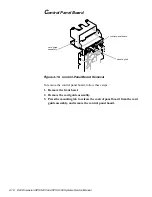Removing and Replacing Parts
4-13
P
ower Supply
Figure 4-13. Power Supply Removal
To remove the power supply, follow these steps:
1. Disconnect the AC power cable at the power supply.
2. Disconnect the DC power cables from the POWER and J7M1 connec-
tors on the system board (see Figure 4-17).
3. Disconnect the DC power cables from all the drives.
4. Remove the two power-supply mounting screws from the back of the
chassis.
5. Lift the power supply out of the chassis.
power supply
power-supply
mounting screws (2)
Summary of Contents for Dimension XPS H233
Page 1: ... HOO LPHQVLRQ 36 DQG 36 6 VWHPV 6 59 0 18 ...
Page 2: ......
Page 3: ... HOO LPHQVLRQ 36 DQG 36 6 VWHPV 6 59 0 18 ...
Page 84: ...A 16 Dell Dimension XPS H233 and XPS H266 Systems Service Manual ...
Page 88: ......