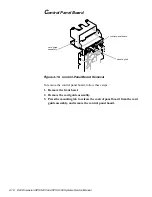Removing and Replacing Parts
4-11
Secondary Hard-Disk Drive
Figure 4-11. Secondary Hard-Disk Drive Assembly Removal
To remove the secondary hard-disk drive, follow these steps:
1. Remove the front bezel.
2. Disconnect the power and interface cables from the back of the second-
ary hard-disk drive.
3. Remove the two drive-assembly mounting screws.
4. Slide the secondary hard-disk drive assembly toward the back of the
chassis and lift it out.
secondary hard-disk
drive assembly
drive-assembly
mounting screws (2)
Summary of Contents for Dimension XPS H233
Page 1: ... HOO LPHQVLRQ 36 DQG 36 6 VWHPV 6 59 0 18 ...
Page 2: ......
Page 3: ... HOO LPHQVLRQ 36 DQG 36 6 VWHPV 6 59 0 18 ...
Page 84: ...A 16 Dell Dimension XPS H233 and XPS H266 Systems Service Manual ...
Page 88: ......