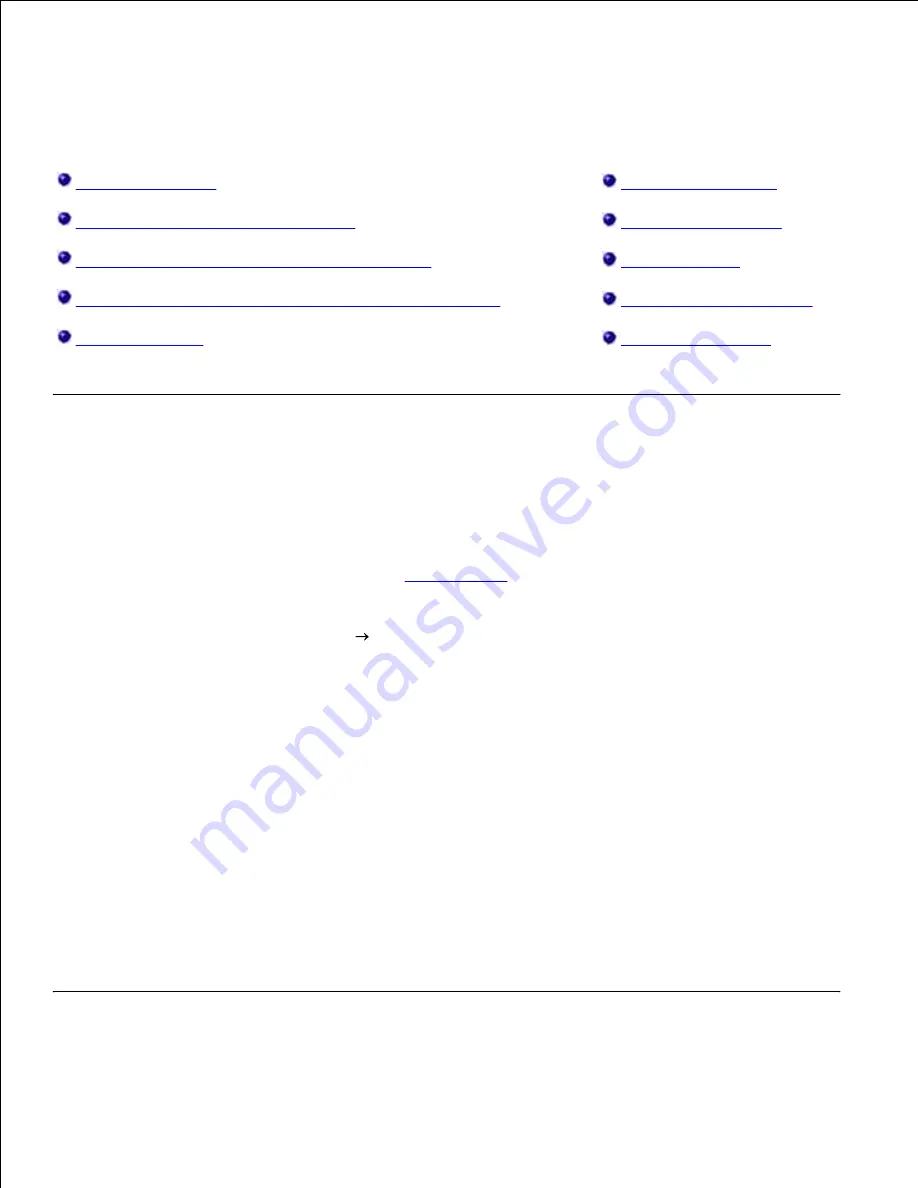
Printing
Printing Documents
Printing on Envelopes
Printing Using the Multipurpose Feeder
Printing on Letterhead
Printing a Two-Sided Document (Duplex Printing)
Printing a Poster
Printing Multiple Page Images on One Page (N-Up Printing)
Printing on Transparencies
Printing a Booklet
Canceling a Print Job
Printing Documents
Turn on your computer and printer, and make sure they are connected.
1.
Load the paper. For more information, see
Loading Paper
.
2.
With your document open, click
File
.
The
dialog box opens.
3.
Click
Preferences
,
Properties
,
Options
, or
Setup
(depending on the program or operating system).
The
Printing Preferences
dialog box opens.
4.
Make necessary changes to your document.
5.
After customizing your settings, click
OK
.
The
Printing Preferences
dialog box closes.
6.
Click
OK
or
.
7.
Summary of Contents for 2330d - Laser Printer B/W
Page 88: ......






























