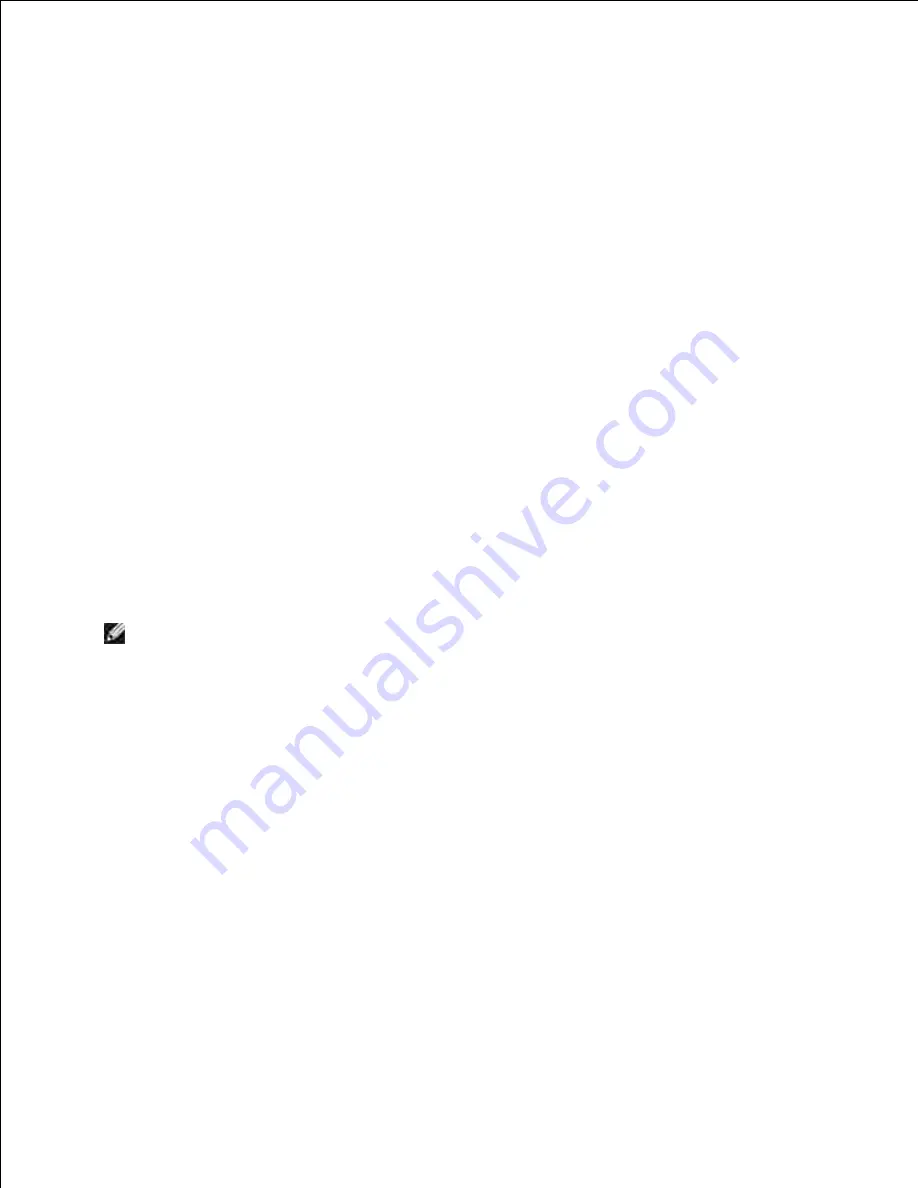
c.
Click
Finish
.
d.
Direct Attachment With a Network Cable (No Print Server)
Insert the
Software and Documentation
CD.
The
Software and Documentation
CD launches the installation software automatically.
1.
When the
Software and Documentation
CD screen appears, click
Network Installation - Install the
printer for use on a network
, and then click
Next
.
2.
Select
I want to use a network printer on this computer
, and then click
Next
.
3.
Select the network printer(s) you want to install.
If you do not see your printer listed, click
Refresh List
to refresh the list, or click
Manual Add
to add
a printer to the network.
4.
Click
Next
.
5.
For each printer driver listed:
NOTE:
Three printer drivers are listed for each printer you selected, a Printer Control Language
(PCL), PostScript (PS), and Host Based Printing (HBP) driver.
Select the printer driver from the list.
a.
If you want to change the printer name, enter a new name in the
Printer Name
field.
b.
If you want other users to access this printer, select
Share this printer with other computers
,
and then enter a share name that users can easily identify.
c.
If you want this printer to be the default printer, select
Set this printer to default
.
d.
If you do not want to install the particular driver for the printer, select
Do not install this
printer
.
e.
6.
7.
Summary of Contents for 2330d - Laser Printer B/W
Page 88: ......






























