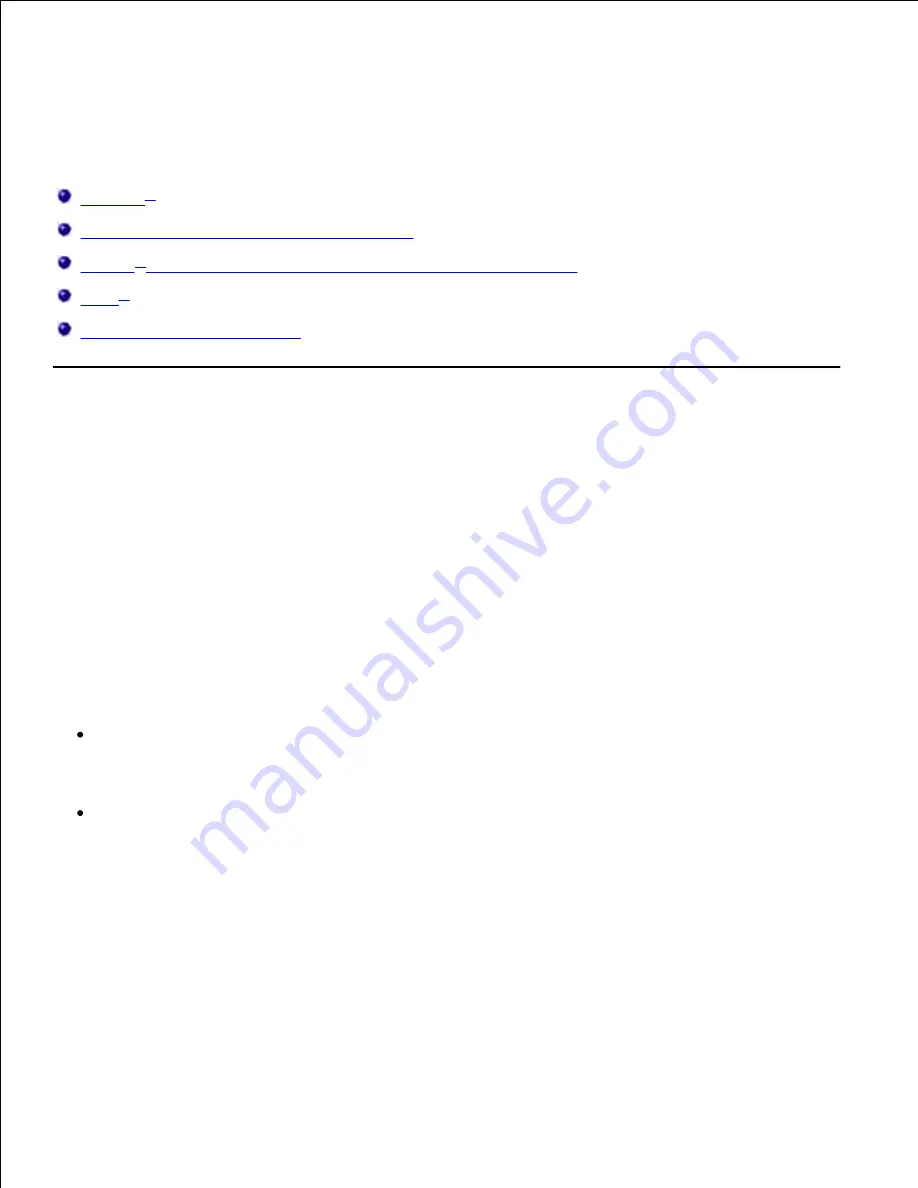
Setting up for Network Printing
Windows
®
Install the Shared Printer on Client Computers
Mac OS
®
X: Adding the Printer in Print Center or Printer Setup Utility
Linux
®
Printing a Network Setup Page
Windows
®
In Windows environments, network printers can be configured for direct printing or shared printing. Both
network printing methods require the installation of the printer software and the creation of a network
printer port.
Supported Printer Drivers
Custom drivers are available on the
Software and Documentation
CD.
Supported Network Printer Ports
Microsoft
®
Standard TCP/IP port-Windows 7, Windows Server 2008, Windows Server 2008 R2,
Windows Vista™, Windows XP, Windows Server 2003, and Windows 2000
Printer network ports-Windows 7, Windows Server 2008, Windows Server 2008 R2, Windows Vista,
Windows XP, Windows Server 2003, and Windows 2000
For basic printer functionality, install printer software, and use a system network printer port, such as a
Line
Printer Remote
(LPR) or a standard TCP/IP port. The printer software and port let you maintain a consistent
user interface for use with all the printers on the network. Using a custom network port provides enhanced
functionality, such as printer status alerts.
Network Printing Options
Summary of Contents for 2330d - Laser Printer B/W
Page 88: ......






























