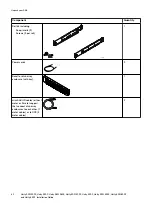This provides an indication that all operating system software has booted and
SP is ready for I/O.
Manually assigning a static storage system management
port IP address
To manually assign a static IP address for the storage system management port, you
must install and run the Connection Utility on a Windows-based computer. The
Connection Utility assigns a network address to the storage system.
Download and install the Connection Utility software
Procedure
1. Download the Connection Utility installation program from the Dell EMC Online
https://support.emc.com/products/39949
Downloads selection on the menu bar of the product page for your storage
system.
2. Install the Connection Utility software on a Windows computer.
To use the Auto Discover method, install the Connection Utility on a computer
in the same subnet as the storage system's management port.
3. Launch the Connection Utility.
In Windows:
C:\Program Files\DELL EMC\Unity\ConnectionUtility
Note
The Connection Utility automatically sets the displayed language based on the
settings of the computer. To change the language displayed in the Connection
Utility, select the language from the list under Change language:.
Run the Connection Utility
Before you begin
Obtain the following information:
l
Serial Number: Unique identifier associated with the storage system (printed on a
tag located on the system). This identifies your system when you use the
Connection Utility to discover storage systems on a subnet. When you register
your system online, this value is the Product ID.
l
System name: Name that you will be assigning to the storage system.
l
IP address: Management IPv4 or IPv6 address through which Unisphere connects
to the storage system.
l
Subnet mask: For IPv4 management addresses, the subnet mask is an IP address
mask that identifies the range of IP addresses in the subnet where the storage
system is connected.
l
Subnet prefix length: For IPv6 management addresses, the subnet prefix length
is the number of significant bits in the address that will be used for routing
purposes.
Set up a management interface connection
36
Unity 300/300F, Unity 350F, Unity 380/380F, Unity 400/400F, Unity 450F, Unity 500/500F, Unity 600/600F
and Unity 650F
Installation Guide