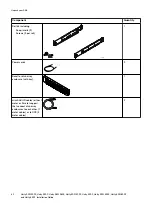Figure 11 12-drive DPE status LEDs
0
SAS12Gb
SAS12Gb
SAS12Gb
SAS12Gb
SAS12Gb
SAS12Gb
SAS12Gb
SAS12Gb
SAS12Gb
SAS12Gb
SAS12Gb
SAS12Gb
3
Removing these drives will
make the array unusable
SPD
Removing these drives will
make the array unusable
SPD
Removing these drives will
make the array unusable
SPD
Removing these drives will
make the array unusable
SPD
3
1
2
4
Table 3 Table 12-drive DPE status LED descriptions
Location
Description
Location
Description
1
3.5-inch disk drive
3
DPE power status
LED (blue on)
2
DPE fault LED (amber
off)
4
Disk drive ready/
activity LED (blue on)
Figure 12 25-drive DPE status LEDs
Will Make the Array Unusable
Caution: Array Software on drives 0-3. Removing or relocating them
3
1
2
4
5
Table 4 25-drive DPE status LED descriptions
Location
Description
Location
Description
1
2.5-inch disk drive
4
Disk drive fault LED
(amber off)
2
DPE fault LED (amber
off)
5
Disk drive ready/
activity LED (blue on)
3
DPE power status
LED (blue on)
Cable and power up your storage system components
30
Unity 300/300F, Unity 350F, Unity 380/380F, Unity 400/400F, Unity 450F, Unity 500/500F, Unity 600/600F
and Unity 650F
Installation Guide