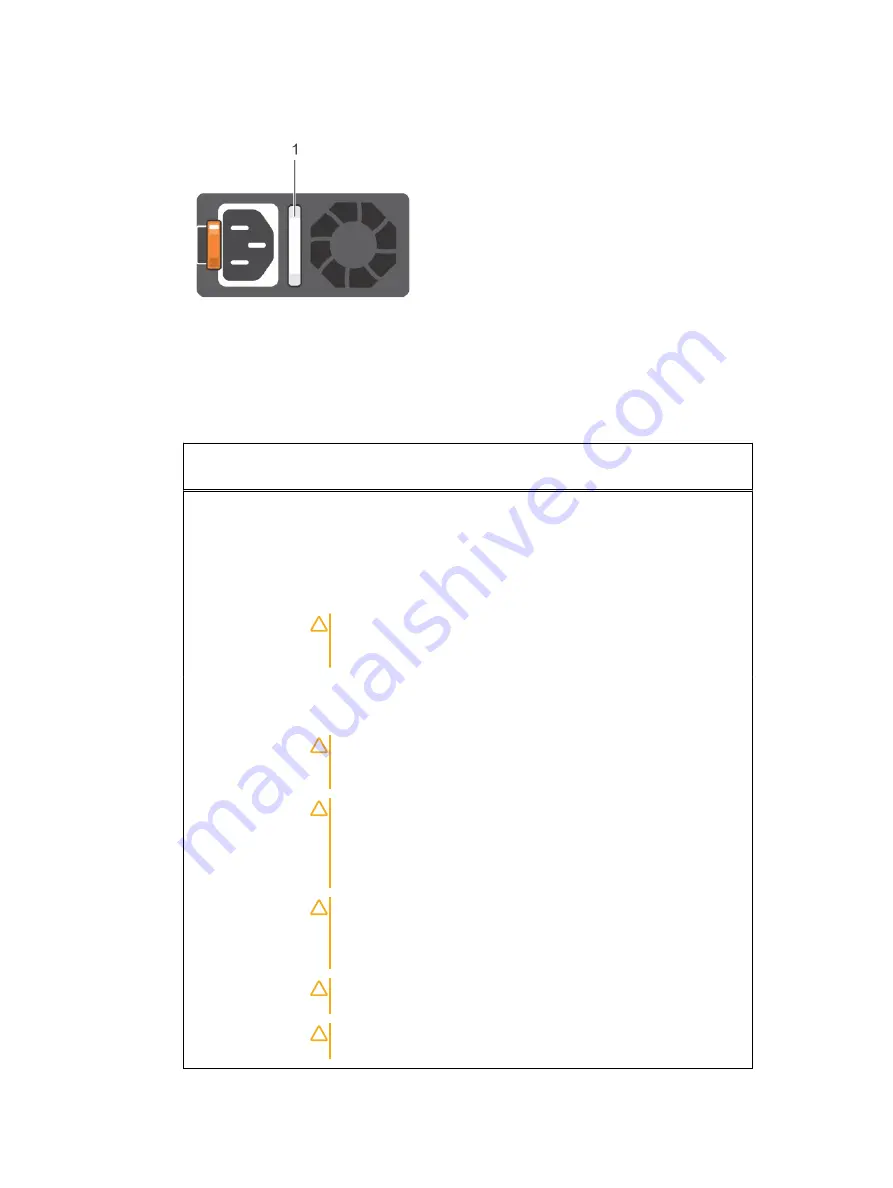
Figure 21 AC PSU status indicator
1. AC PSU status indicator/handle
This table describes the AC PSU status indicators and what condition is the PSU when the power
indicator light is green, blinking green, blinking amber, and when it is not lit.
Table 7 AC PSU status indicator codes
Power indicator
codes
Condition
Green
A valid power source is connected to the PSU and the PSU is operational.
Blinking amber
Indicates a problem with the PSU.
Not illuminated
Power is not connected to the PSU.
Blinking green
When the firmware of the PSU is being updated, the PSU handle blinks
green.
CAUTION
Do not disconnect the power cord or unplug the PSU when
updating firmware. If firmware update is interrupted, the PSUs do not
function.
Blinking green and
turns off
When hot-plugging a PSU, the PSU handle blinks green five times at a
rate of 4 Hz and turns off. This indicates a PSU mismatch with respect to
efficiency, feature set, health status, or supported voltage.
CAUTION
If two PSUs are installed, both the PSUs must have the
same type of label; for example, Extended Power Performance (EPP)
label.
CAUTION
When correcting a PSU mismatch, replace only the PSU
with the blinking indicator. Swapping the PSU to make a matched pair
can result in an error condition and unexpected system shutdown. To
change from a high output configuration to a low output configuration
or vice versa, you must turn off the system.
CAUTION
AC PSUs support both 240 V and 120 V input voltages with
the exception of Titanium PSUs, which support only 240 V. When two
identical PSUs receive different input voltages, they can output
different wattages, and trigger a mismatch.
CAUTION
If two PSUs are used, they must be of the same type and
have the same maximum output power.
CAUTION
Combining AC and DC PSUs is not supported and triggers
a mismatch.
X400 capacity cube CRU procedures
36
PowerProtect X400 Appliance Customer Replaceable Unit (CRU) Procedures







































