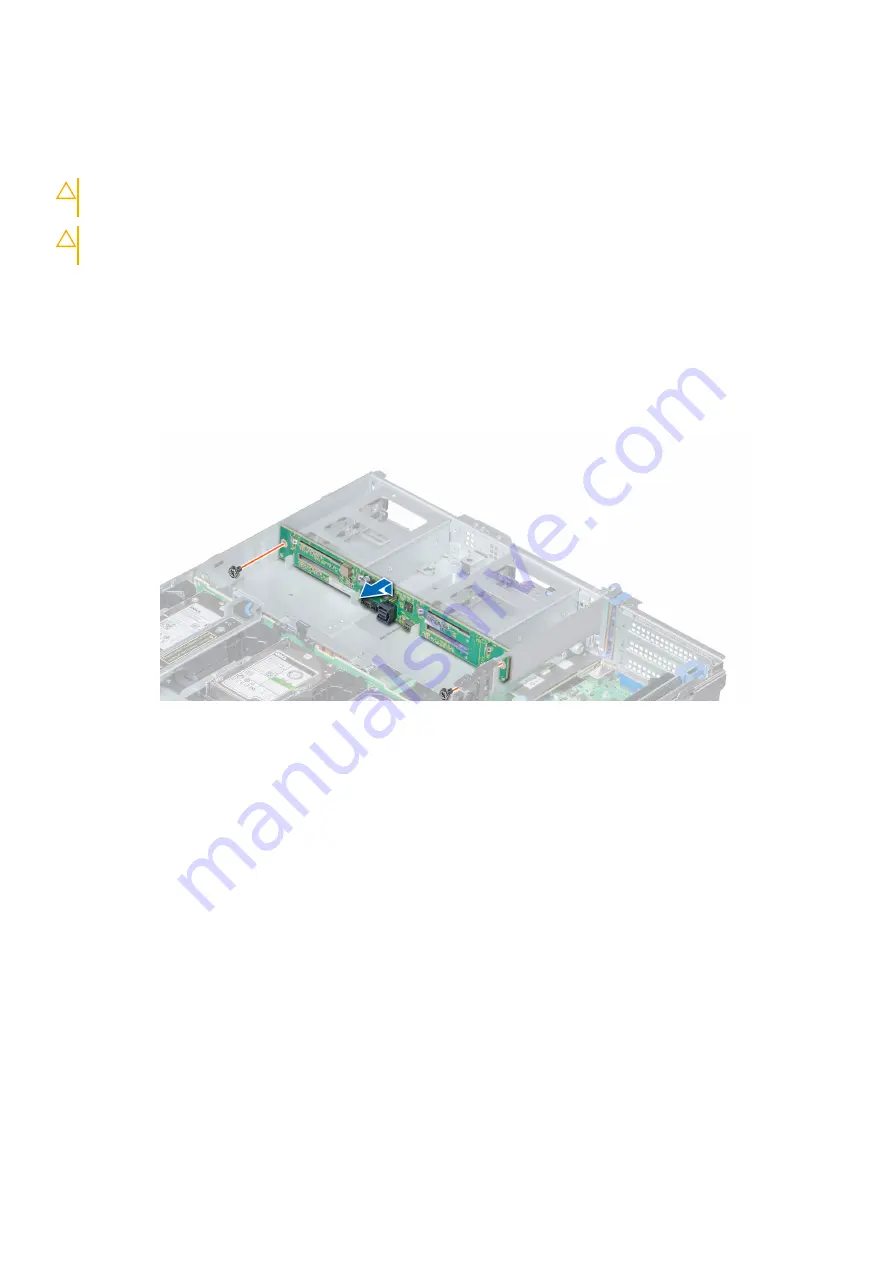
Removing the 2.5 inch drive rear backplane
Prerequisites
CAUTION:
To prevent damage to the drives and backplane, you must remove the drives from the system before
removing the backplane.
CAUTION:
You must note the number of each drive and temporarily label them before removal so that you can replace
them in the same locations.
1. Follow the safety guidelines listed in
.
2. Follow the procedure listed in
Before working inside your system
3.
.
4. Disconnect all the cables from the backplane.
Steps
1. Using Phillips #2 screwdriver, remove the screws that secure the drive backplane to the rear drive cage.
2. Disengage the backplane from the hooks on the rear drive cage, and remove it from the rear drive cage.
Figure 138. Removing the 2.5 inch drive rear backplane
Next steps
Install the 2.5 inch drive rear backplane
.
Installing the 2.5 inch drive rear backplane
Prerequisites
Follow the safety guidelines listed in
Steps
1. Use the hooks on the rear drive cage as guides to align the drive backplane.
2. Lower the backplane into the system until it is firmly seated.
3. Using Phillips #2 screwdriver, replace the screws to secure the backplane to the rear drive cage.
180
Installing and removing system components






























