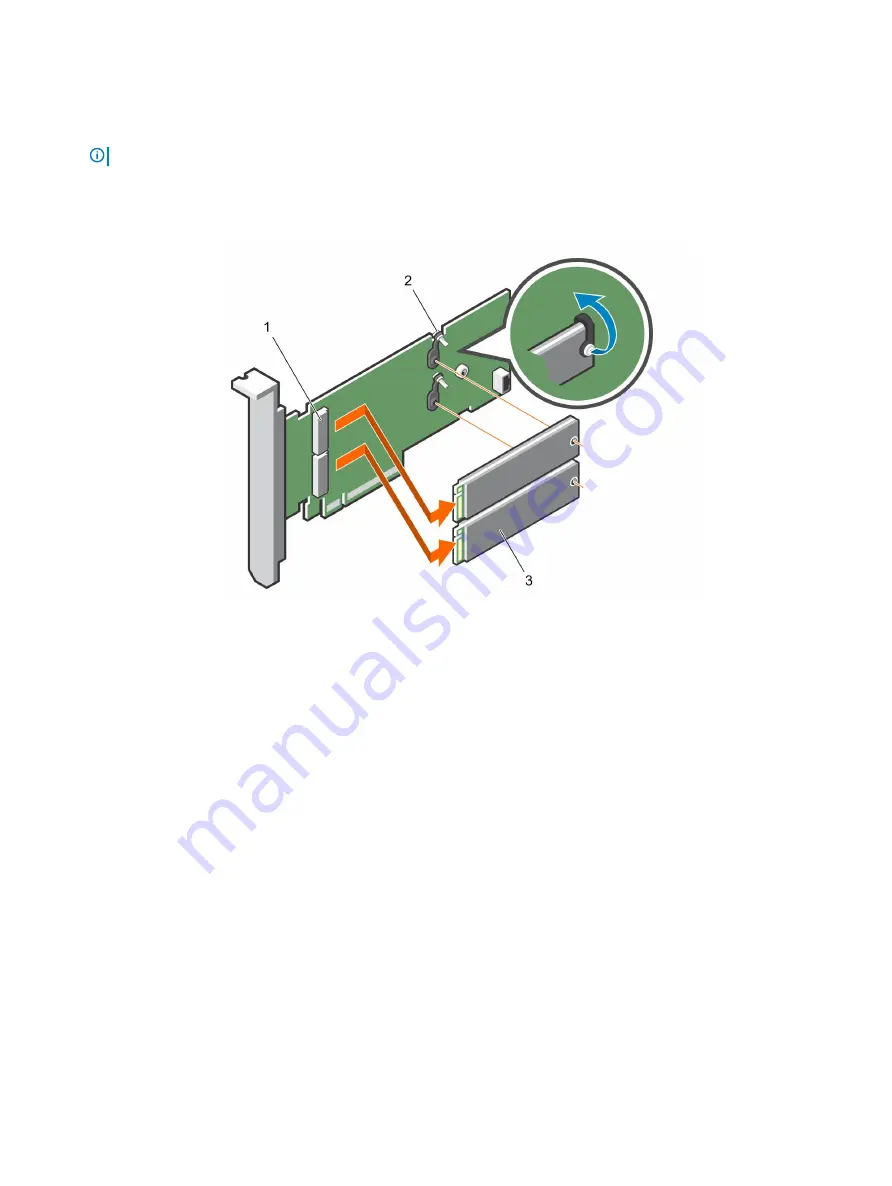
2
Follow the procedure listed in
Before working inside your system
.
3
.
4
NOTE:
Removing the BOSS card is similar to the procedure for removing an expansion card riser.
Steps
1
Loosen the screws and lift the retention straps that secure the M.2 SSD module on the BOSS card.
2
Pull the M.2 SSD module away from the BOSS card.
Figure 38. Removing the M.2 SSD module
1
module connector (2)
2
screws (2)
3
module (2)
Next step
Installing the M.2 SSD module
Prerequisite
1
Follow the safety guidelines listed in
Steps
1
Align the M.2 SSD module connectors with the connectors on the BOSS card.
2
Push the M.2 SSD module until the module is seated firmly on the BOSS card.
3
Secure the M.2 SSD module on the BOSS card with the retention straps and screws.
Installing and removing system components
81






























