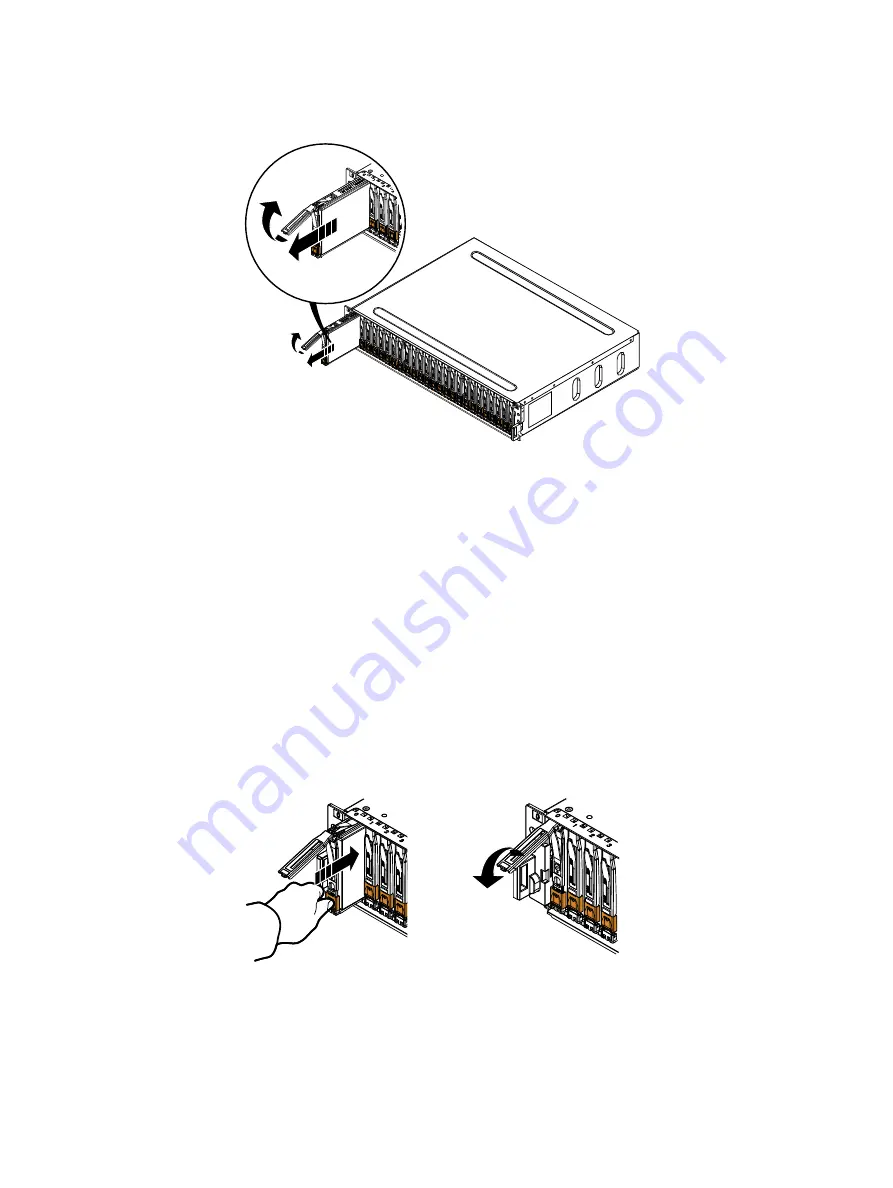
Figure 4 Removing a disk
CL4583
4. Place the disk on a static-free surface.
5. Remove and store the ESD wristband.
Installing a disk
Procedure
1. Attach an ESD wristband to your wrist and the enclosure in which you are installing the disk.
2. Align the disk with the guides in the slot.
3. With the disk carrier latch fully open, gently push the disk into the slot.
The latch begins to rotate downward when its tabs meet the enclosure.
4. Push on the orange latch tab until the disk is seated in the slot.
5. Push the handle down to engage the latch.
Figure 5 Installing a disk
SAS
300GB
10k
SAS
300GB
10k
CL4720
6. Remove and store the ESD wristband.
Installing the front bezel
Procedure
1. Align the bezel with the enclosure.
FRU Removal and Replacement
20
Dell EMC FS25 SSD Shelf Guide Field Replacement Unit Guide
Summary of Contents for FS25
Page 1: ...Dell EMC FS25 SSD Shelf Guide Version 7 0 Field Replacement Unit Guide Rev 01 September 2019 ...
Page 6: ...Figures 6 Dell EMC FS25 SSD Shelf Guide Field Replacement Unit Guide ...
Page 8: ...Tables 8 Dell EMC FS25 SSD Shelf Guide Field Replacement Unit Guide ...
Page 12: ...Revision history 12 Dell EMC FS25 SSD Shelf Guide Field Replacement Unit Guide ...
Page 30: ...FRU Removal and Replacement 30 Dell EMC FS25 SSD Shelf Guide Field Replacement Unit Guide ...
















































