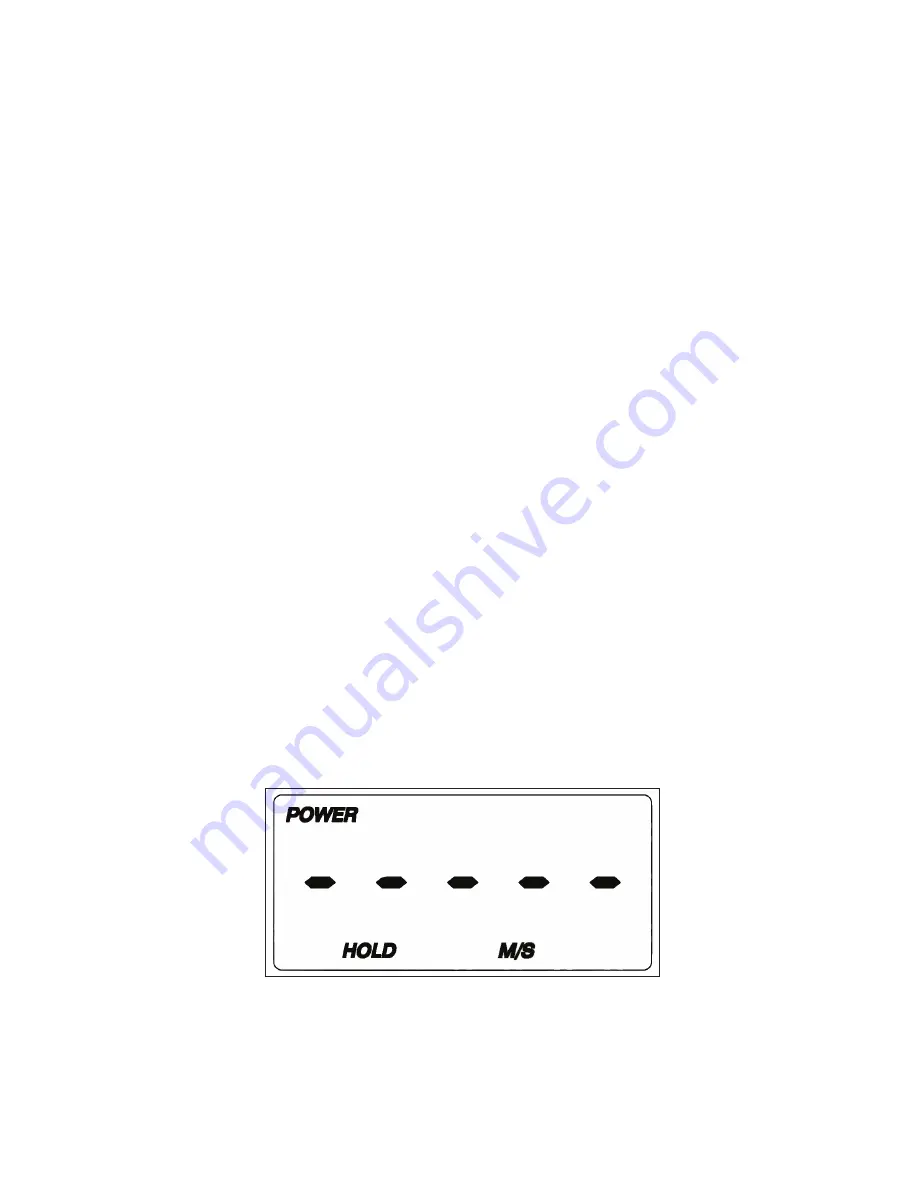
SV
R
2-
01
™
U
se
r’s
M
an
ua
l
18
POWER
When POWER appears, the power is on .
LOW BAT
The LOW BAT icon indicates that your internal batteries (or your
separate battery pack) may be low on power . The system will not
transmit or display any new speeds while LOW BAT appears and the
display will remain blank .
XMIT
XMIT means the radar is transmitting .
HOLD
HOLD indicates the system is not transmitting .
FPS
Indicates that the gun is set to display speeds in feet-per-second .
M/S
Indicates that the gun is set to display speeds in meters-per-
second .
Once the segment check test is completed the display will show
the POWER, HOLD and the units of measure (FPS or M/S) icons
along with 5 dashes ( - ) across the center of the display . The SVR™
is now ready to use .
Figure 4.2b
The display showing the segment check test is completed
and the SVR™ is ready to use . .
















































