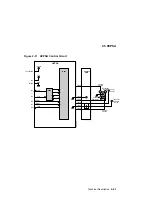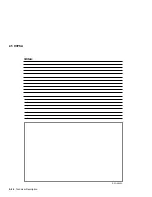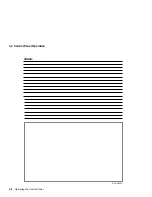4.1 About the Test Page
4.1 About the Test Page
Figure 4–1 shows the test pattern that prints automatically at power up or
when you select the test page feature from the Test/Fonts menu.
Figure 4–1 Test (Power Up) Page
P
OST
S
CRIPT
®
DEC
las
er
51
00
Adobe PostScript™ Level 2
with DECimage™ enhancement
HP-PCL™ Level 5E emulation
Large-capacity input tray installed
Network interface card installed
Hard disk installed
High resolution card installed
PostScript version
PostScript revision
RAM size
Serial communications port
interpreter
baud rate
Parallel communications port
interpreter
baud rate
LocalTalk communications port
interpreter
mode
Network communications port
interpreter
2013.109
12
6.0 MB
PostScript
9600
AutoSelect
Centronics
PostScript
PostScript
Office printer #4
Courier
The Digital logo is a trademark of Digital Equipment Corporation
Page design copyright 1991, 1993 Digital Equipment Corporation.
199999
DSG-000578
™
pDYW
Tekton
Parisian
Formata
Barmeno
Kaufmann
Lithos
Park Avenue
Americana
Trajan
ITC Souvenir
ITC Bookman
Adobe Caslon
ITC Zapf Chancery
ITC Lubalin Graph
Adobe Garamond
Blackoak
ITC Avant Garde Gothic
New Century Schoolbook
Times
Helvetica
Palatino
Helvetica-Narrow
You can disable or enable the automatic printing of the test page at power up
as follows:
1.
Place the printer off-line and select the Set-Up key menu.
2.
Select the Do start page feature from the Miscellaneous submenu.
3.
Toggle the values to enable (yes) or disable (no) the test page printing. See
the menu maps in Figure A–1 routing information.
4–2 Test Patterns and Miscellaneous Procedures
Summary of Contents for DEClaser 5100
Page 10: ......
Page 13: ...DSG 000172 Notes 1 ...
Page 14: ......
Page 61: ...2 5 HVPSA Figure 2 12 EP ED Cartridge DSG 000612 2 1 3 4 5 6 7 Technical Description 2 25 ...
Page 62: ...2 5 HVPSA DSG 000172 Notes 2 26 Technical Description ...
Page 70: ...3 2 Control Panel Operation DSG 000172 Notes 3 8 Operating the Control Panel ...
Page 90: ......
Page 124: ...7 5 Phantom Jams DSG 000172 Notes 7 8 FIPs for Fixing Paper Jams ...
Page 167: ...9 12 Board DC Control 1 2 4 5 7 8 9 6 3 10 DSG 000657 Removing and Replacing FRUs 9 31 ...
Page 224: ...10 1 Field Replaceable Units DSG 000172 Notes 10 4 FRU Part Numbers ...
Page 254: ...B 4 Connecting to OpenVMS VAX or ULTRIX Systems DSG 000172 Notes B 10 General Information ...
Page 264: ...D 3 Tools DSG 000172 Notes D 4 Training Documentation and Tools ...
Page 274: ......