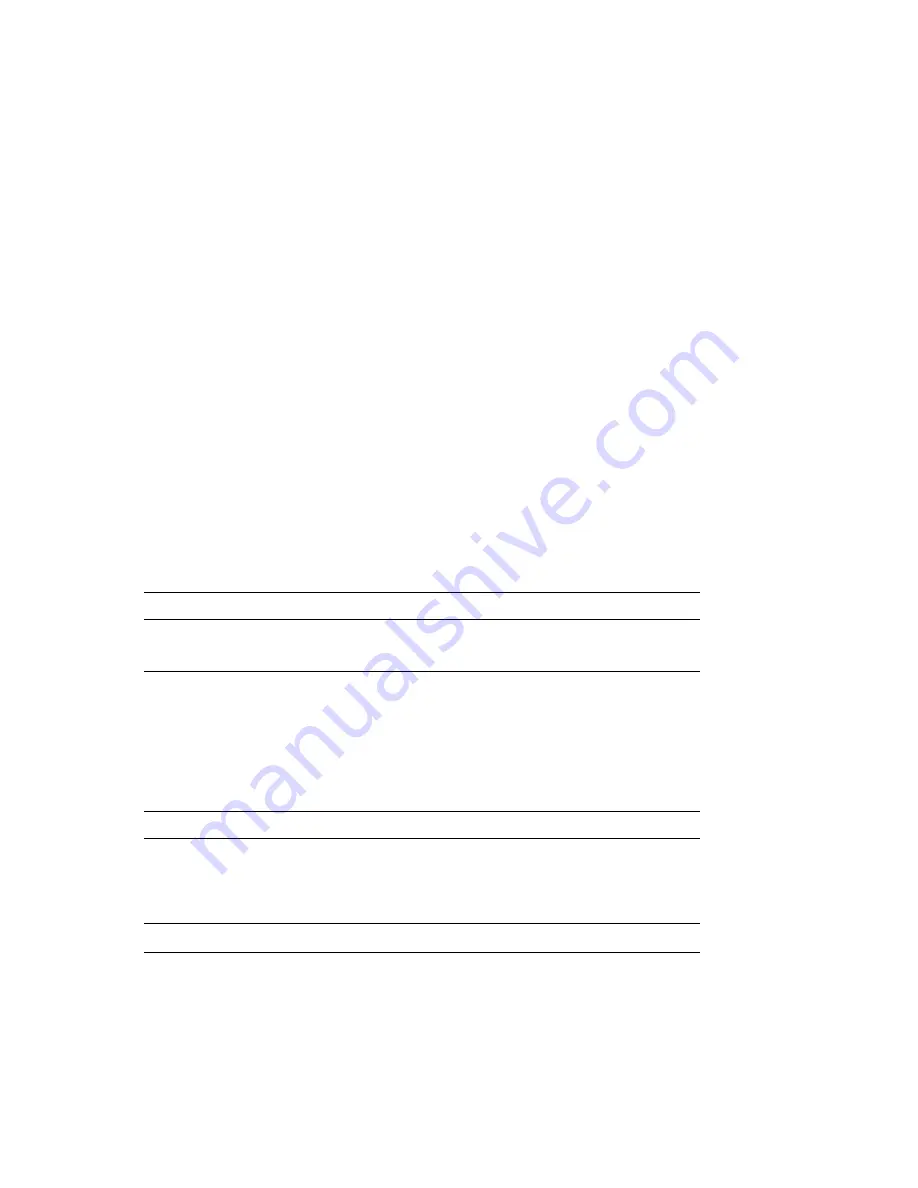
B.2 Connecting PC or IBM Compatible Systems
B.2.1 Configuring AUTOEXEC Files
The AUTOEXEC.BAT file directs data to the chosen printer port and
configures the nondefault port. Some applications automatically update the
AUTOEXEC.BAT file, fully or partially, when they are installed or modified.
If AUTOEXEC.BAT changes have been made, reboot the computer to effect the
change.
See the MS–DOS User’s Guide and Reference documentation for MODE
command and AUTOEXEC.bat file editing.
LPT1 Parallel Port: The following example shows the MODE command that
sends a ‘‘busy’’ message if the port is busy during a status check.
Table B–1 Parallel Port AUTOEXEC.BAT Modifications
If you are using . . .
Add the following command . . .
MS–DOS Version 4.0 or newer
MODE LPT1:,,B
MS–DOS Version 3.3 or older
MODE LPT1:,,P
COM1 Serial Port: The following examples show one MODE command
setting the COM1 communication characteristics. The second MODE
commands redirects the data from the default parallel (LPT1) port to the
COM1 serial port.
Table B–2 Serial Port AUTOEXEC.BAT Modifications
If you are using . . .
Add the following commands . . .
MS–DOS Version 4.0 or newer
MODE COM1:9600,N,8,1,B
1
MODE LPT1:=COM1:
MS–DOS Version 3.3 or older
MODE COM1:9600,N,8,1,P
1
MODE LPT1:=COM1:
1
This command assumes you are using the default communications settings of the printer.
General Information B–3
Summary of Contents for DEClaser 5100
Page 10: ......
Page 13: ...DSG 000172 Notes 1 ...
Page 14: ......
Page 61: ...2 5 HVPSA Figure 2 12 EP ED Cartridge DSG 000612 2 1 3 4 5 6 7 Technical Description 2 25 ...
Page 62: ...2 5 HVPSA DSG 000172 Notes 2 26 Technical Description ...
Page 70: ...3 2 Control Panel Operation DSG 000172 Notes 3 8 Operating the Control Panel ...
Page 90: ......
Page 124: ...7 5 Phantom Jams DSG 000172 Notes 7 8 FIPs for Fixing Paper Jams ...
Page 167: ...9 12 Board DC Control 1 2 4 5 7 8 9 6 3 10 DSG 000657 Removing and Replacing FRUs 9 31 ...
Page 224: ...10 1 Field Replaceable Units DSG 000172 Notes 10 4 FRU Part Numbers ...
Page 254: ...B 4 Connecting to OpenVMS VAX or ULTRIX Systems DSG 000172 Notes B 10 General Information ...
Page 264: ...D 3 Tools DSG 000172 Notes D 4 Training Documentation and Tools ...
Page 274: ......
















































