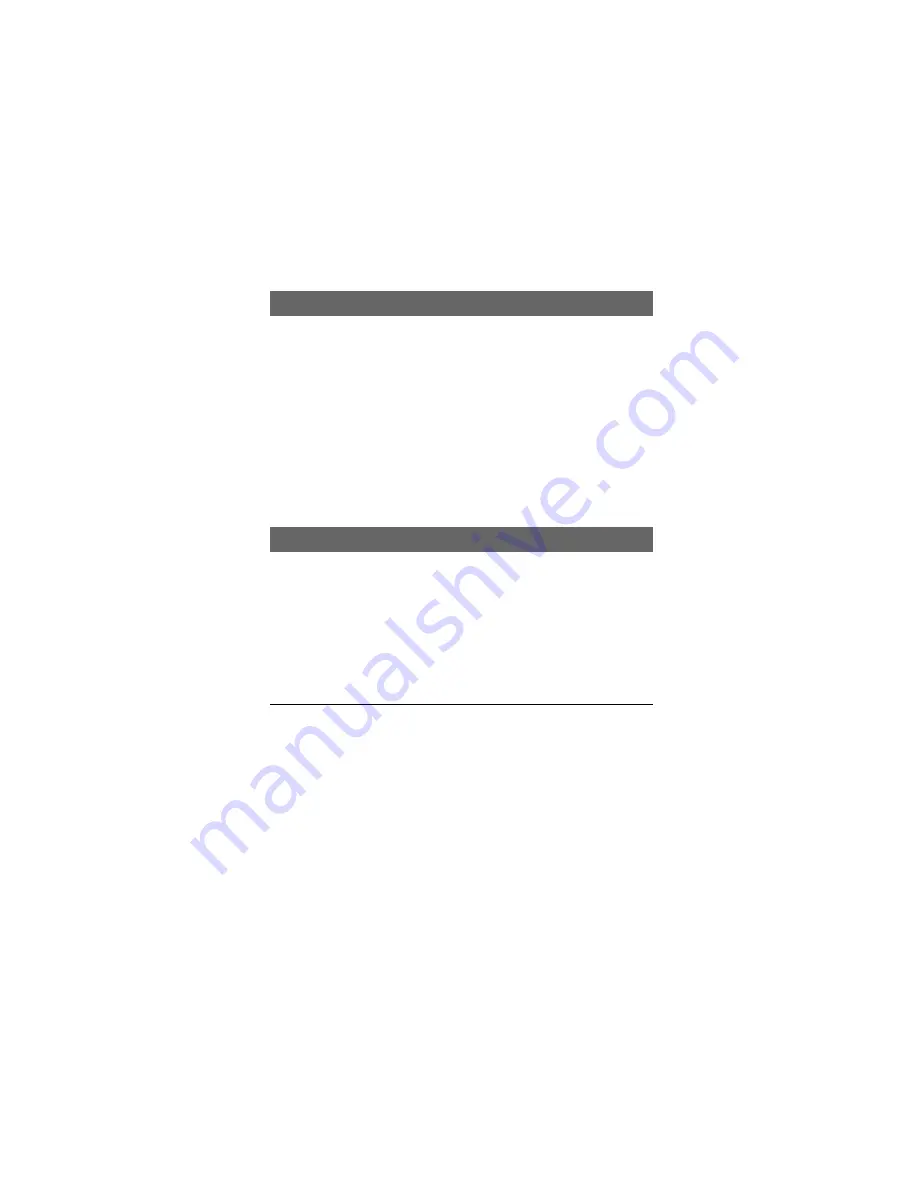
Chapter 4
Browser
Management
This Chapter describes how to manage the
EtherSeries Gateway using a Web Browser.
Overview
This method uses your Web Browser to manage the gateway.
This provides a more user-friendly interface than the
Telnet/Terminal method.
•
The unit must be installed in your
LAN and have a
compatible IP address
before this configuration method
can be used.
•
Most Browsers will work. The only requirement is that
they support HTML tables and forms. If your browser uses
a proxy, the proxy function may need to be disabled.
Connection Procedure
To establish a connection to the gateway , follow this
procedure:
1. Install the unit in your LAN as described in Chapter 2.
Ensure that it is powered on and there is a link light on the
hub or ethernet switch.
29
Summary of Contents for EtherSeries EDNP-3
Page 1: ...EtherSeries DNP 3 Gateway EDNP 3 User s Guide Revised January 16 2008 Firmware Version 3 x...
Page 2: ......
Page 4: ...ii...
Page 9: ...Introduction v...
Page 10: ......
Page 16: ...EtherSeries DNP 3 Gateway User s Guide 6...
Page 38: ...EtherSeries DNP 3 Gateway User s Guide 28...
Page 48: ...Etherseries DNP 3 Gateway User s Guide 38...
Page 54: ...44...
Page 60: ...Etherseries DNP 3 Gateway User s Guide 50...
Page 64: ...Etherseries DNP 3 Gateway User s Guide Ring Indicator Not used 54...
















































