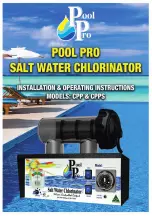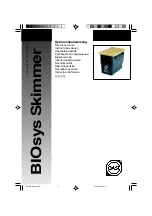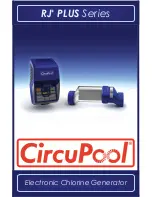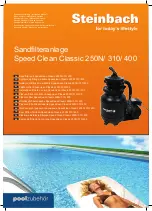9
Function
Description
Selector
Switch
Position
Functions and Instructions
Set Clock
1
Set the current time on the digital clock.
Select the
Set Clock
position on the selector switch to enable the time of day to
be input. A number ‘
1
’ will appear at the left of the screen.
(a) The display will flash on and off as long as the selector switch remains at this
position. Use the up
▲
and down
▼
buttons to reach
the desired times. Hold the buttons down for fast increments.
Set Timer 1 – ON
2
Set the start time for the first run time sequence.
Select the
Set Timer 1 – ON
position on the selector switch. A number ‘
2
’ will
appear at the left of the screen.
This time is factory pre-set to 6am. Proceed as per (a) in the ‘Set Clock’
instruction to change time.
To disable this timer, move up or down to 11.59PM. Press the UP button one
more time to turn OFF.
NOTE:
This step will also disable the time for ‘Set Timer
1 – OFF’.
Set Timer 1 – OFF
3
Set the completion time of the first run time sequence.
Select the
Set Timer 1 – OFF
position on the selector switch. A number ‘
3
’ will
appear at the left of the screen.
This time is factory pre-set to 8am. Proceed as per (a) in the ‘Set Clock’
instruction to change time.
Set Timer 2 – ON
4
Set the start time for the second run time sequence.
Select the
Set Timer 2 – ON
position on the selector switch. A number ‘
4
’ will
appear at the left of the screen.
This time is factory pre-set to 5pm. Proceed as per (a) in the ‘Set Clock’
instruction to change time.
To disable this timer please refer to selector switch position 2 above.
Set Timer 2 – OFF
5
Set the completion time for the second run time sequence.
Select the
Set Timer 2 – OFF
position on the selector switch. A number ‘
5
’ will
appear at the left of the screen.
This time is factory pre-set to 11pm. Proceed as per (a) in the ‘Set Clock’
instruction to change time.
To disable this timer please refer to selector switch position 4 above.
Automatic ON
6
Filtration system switches on and off automatically according to your set times.
Select the
Automatic ON
position on the selector switch. A number ‘
6
’ will
appear at the left of the screen.
Manual ON
7
Overrides the automatic time clock settings and switches filtration system ON.
Select the
Manual ON
position on the selector switch. A number ‘
7
’ will appear
at the left of the screen.
NOTE: Chlorination will be constant until turned OFF or back to Automatic ON.
Over chlorination may occur if left for long durations.
OFF
8
Overrides the automatic time clock settings and switches filtration system OFF.
Select the
OFF
position on the selector switch. A number ‘
8
’ will appear at the
left of the screen.
NOTE: Chlorination / sanitisation will cease. Not recommended for long
durations.
Summary of Contents for ChloroMatic MC16C
Page 18: ...18 Notes Service History...
Page 19: ...19...