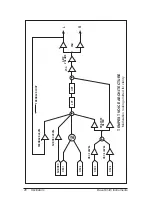30 Oscillators
Dave Smith Instruments
The Digital Oscillators
Sample:
Off, sample name 1, sample name 2, …—
Tempest contains
several hundred sampled sounds, including different types of noise, acoustic
drums and percussion, classic analog and digital drum machines, effects, and the
single-cycle waves from the Prophet VS. The sample format is 16-bit, 44.1kHz,
mono. For a complete list of samples, see “Samples” on page 80.
Level:
0…127—
Sets the volume level of oscillator 3 or 4.
Volume
level can be set, or affected by modulation, at several points in the
signal path, so clipping distortion may occur if the levels and/or modulation amounts
are set high. If clipping is undesirable, simply turn the level and/or mod amount down
until it stops clipping.
Also, if
l
evel
is set to 0, the oscillator is effectively off; modulation applied to
the oscillator level will have no effect.
Pitch:
-24…+24—
Offset
s the base oscillator pitch as much as two octaves up
or down in semitone increments. A setting of 0 indicates there is no offset and the
oscillator plays at its base pitch.
Note:
A few of the sounds—for example, some of the noise types—are of a
fixed pitch and do not transpose, either from the
P
itCh
control, the pads, or
via MIDI.
Fine:
-50…+50—
Fine tune control with a range of a quarter tone up or down.
Zero is centered. Steps are in cents (50 cents = ½ semitone).
f
ine
settings are also
reflected in the
P
itCh
value. For example, if
P
itCh
is set to 0, but
f
ine
is set to
-50, the displayed
P
itCh
value is -0.50 (-50 cents).
Glide:
0...127—
Sets the oscillator glide (portamento) rate.
g
lide
is set indepen-
dently for each oscillator. Low values are faster. See also “Glide Mode,” below.
Reverse:
Reverses the playback of the sampled waveform.
Pre/Post Filter:
0...127—
Oscillators 3 and 4 can be processed by Tempest’s
low- and high-pass filters, completely bypass the filters, or be set to a mix of the
two. A value of 0 means all of the output from oscillators 3 and 4 goes through
the filters, 64 is an equal mix of filtered and unfiltered signal, and 127 bypasses
the filters entirely.
Summary of Contents for Temptest
Page 1: ...with Operation Manual...
Page 2: ......
Page 9: ...vii Tempest Operation Manual...
Page 10: ...viii Dave Smith Instruments...
Page 32: ...22 The Screens Keys Dave Smith Instruments...
Page 87: ...77 Tempest Operation Manual System Settings...
Page 97: ...87 Tempest Operation Manual Warranty Repair...
Page 98: ...88 Warranty Repair Dave Smith Instruments...
Page 99: ......