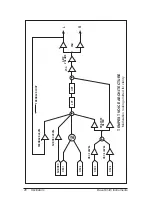39
Tempest Operation Manual
Envelopes
Free-Running LFOs
By default, the wave cycles of Tempest’s two low frequency oscillators are
restarted by a note on, beat, or play command. However, you can set the LFOs
to be free running so that once triggered, the wave cycle continues without being
restarted.
To disable wavecycle restart for LFO 1 or LFO 2:
1. In the
SCReenS
section, press the
SoundS
button.
2. In the
lfo
1&2
section, press the
lfo
2
button on or off to display the
parameters for the LFO that you want to edit.
3. Press the Page Right (right arrow) soft button to display the
ReStaRt
param-
eter for the LFO’s wave cycle.
4. Turn soft knob 4 (
ReStaRt
) and set the chosen LFO’s wave cycle to
off
.
(Conversely, choosing
note
,
Beat
, or
Play
causes the LFO’s wave cycle to
restart each time it receives the selected trigger.)
To use free-running LFO’s you must assign a sound to a voice. To do this,
press the
16 s
ounds
button, then press the
sounds
button in the Screens section.
Next, tap a pad to select the sound you want to assign to a voice. Finally, press the
Mod Paths button in the LFO section, then press the Page Down button once. Turn
soft knob 3 to assign the voice.
Summary of Contents for Temptest
Page 1: ...with Operation Manual...
Page 2: ......
Page 9: ...vii Tempest Operation Manual...
Page 10: ...viii Dave Smith Instruments...
Page 32: ...22 The Screens Keys Dave Smith Instruments...
Page 87: ...77 Tempest Operation Manual System Settings...
Page 97: ...87 Tempest Operation Manual Warranty Repair...
Page 98: ...88 Warranty Repair Dave Smith Instruments...
Page 99: ......