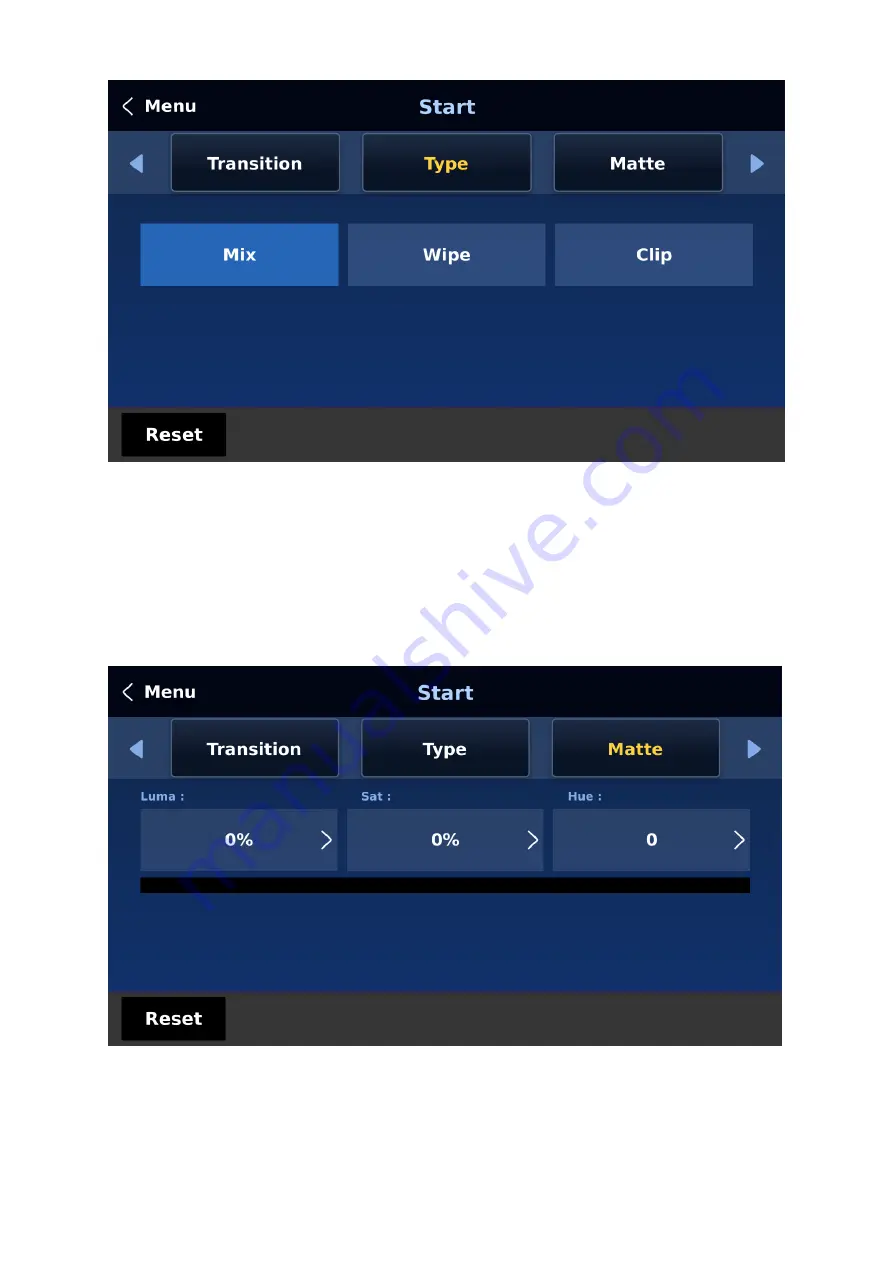
50
For MIX effect, set the transition time in “Start
Transition
M/E.”
For WIPE effect, set the relevant WIPE settings in “Start
WIPE Effects.”
Matte
The user can open the Matte view by pressing the BG button of the Program and Preview
button rows. The color of the Matte is configurable in this option by adjusting Luma,
Saturation and Hue.
For Hue value, Red is 0, Green is approximately 120 and Blue is approximately 240. For
secondary colors, Yellow is approximately 60, Cyan is approximately 180 and Violet is
approximately 300.
Summary of Contents for SE-4000
Page 1: ...1 SE 4000 4K DIGITAL VIDEO SWITCHER Instruction Manual...
Page 16: ...16 Tap SCAN on the main menu to search for the main unit to connect...
Page 19: ...19 Tap SCAN on the main menu to search for available main units...
Page 33: ...33...
Page 40: ...40...
Page 119: ...119...






























