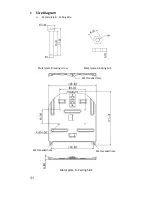43
9. DIP Switch
PTC-120 offers the user four types of DIP Switch and prior to installation of the
device, the user must first configure these DIP switch settings. Please turn off
the machine before changing DIP switch setting. The four types of DIP switch
are,
1.
Output Switch
2.
IR Select
3.
Camera Address Selector
4.
System Switch
9.1 OUTPUT Switch
Output switch sets the output resolution. The supported resolutions are listed in the
table below.
Output Resolution
Setting
Output
Resolution
Setting
1920x1080/60p
1920x1080/50p
1920x1080/30p
1920x1080/25p
1920x1080/60i
1920x1080/50i
1280x720/60p
1280x720/50p
1280x720/30p
1280x720/25p
Summary of Contents for PTC-120
Page 1: ...1 ...
Page 14: ...14 16 Service Switch Page 43 Service switch is used to set the respective firmware upgrades ...
Page 32: ...32 Metal plate A Machine Side Metal plate A Locking Screw Metal plate A Machine Side ...
Page 35: ...35 Finally remove the screws on the hanger and the device ...
Page 53: ...53 ...
Page 62: ...62 Notes ...
Page 63: ...63 Notes ...
Page 64: ...64 15 Service Support ...