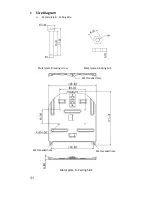27
frame, focusing will be on
the center of the screen.
When full area was set as AF
frame, focusing will be
calculated based on the full
screen.
System
Composite
Video (CVBS)
NTSC LB
NTSC CP
NTSC SQ
PAL LB
PAL CP
PAL SQ
Image Mode
Video Type
SDI
YPbPr/DVI
Select output video type
Prompt
ON/
OFF
Turn on/off the prompt
information on the display
IR Receive
ON
/OFF
Turn on/off the infrared
reception
Language
English
/Chinese
Language
Control
Device
Encoder
/Controller
Set control device
Factory Reset
ON/
OFF
Reset all configurations to
factory default settings
Status
Display current setting
status
Example 1 - Adjusting Auto Focus Sensitivity
•
AF triggering speed: The higher the AF sensitivity, the faster
AF is triggered.
•
To shoot fast-moving objects, AF can be set to
[High]
or
[Middle]
, which is applicable to instantaneous focus.
•
When the environment is too dark to enable auto focus or
fixed objects have to be shot in different brightness, AF can be
Summary of Contents for PTC-120
Page 1: ...1 ...
Page 14: ...14 16 Service Switch Page 43 Service switch is used to set the respective firmware upgrades ...
Page 32: ...32 Metal plate A Machine Side Metal plate A Locking Screw Metal plate A Machine Side ...
Page 35: ...35 Finally remove the screws on the hanger and the device ...
Page 53: ...53 ...
Page 62: ...62 Notes ...
Page 63: ...63 Notes ...
Page 64: ...64 15 Service Support ...