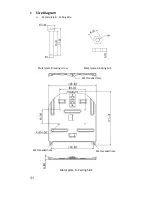26
Custom.
Black Level
Off
Type1
Type2
Type3
Adjust the shadow detail
and transparency of the
screen, Adjustable when
Image Mode
is set to
Custom.
PAN TILT ZOOM
PAN/TILT
Limit
ON/
OFF
Turn on/off the angle limit
setting
PAN Right
Limit
0~
170
Limit the right angle
PAN Left Limit -170
~0
Limit the left angle
Tilt UP Limit
0~
90
Limit the upward angle
Tilt Down
Limit
-30
~0
Limit the downward angle
D-Zoom Limit x1
~x12
Limit the D-Zoom multiple
Preset Speed
150 deg/sec
250 deg/sec
350 deg/sec
Set the rotation speed of the
cradle head when Preset is
executed.
D-Effect
Mirror
OFF
Mirror
Flip
Flip
Set the mode at which the
image is turned
Auto Focus
AF Sensitivity
Low
Middle
High
Select the AF triggering
speed. The higher the AF
sensitivity, the faster AF is
triggered
AF Speed
Fast
/Normal
Focus speed upon triggering
AF
AF Frame
Full Frame/
Center
AF frame setting. When
central area was set as AF
Summary of Contents for PTC-120
Page 1: ...1 ...
Page 14: ...14 16 Service Switch Page 43 Service switch is used to set the respective firmware upgrades ...
Page 32: ...32 Metal plate A Machine Side Metal plate A Locking Screw Metal plate A Machine Side ...
Page 35: ...35 Finally remove the screws on the hanger and the device ...
Page 53: ...53 ...
Page 62: ...62 Notes ...
Page 63: ...63 Notes ...
Page 64: ...64 15 Service Support ...