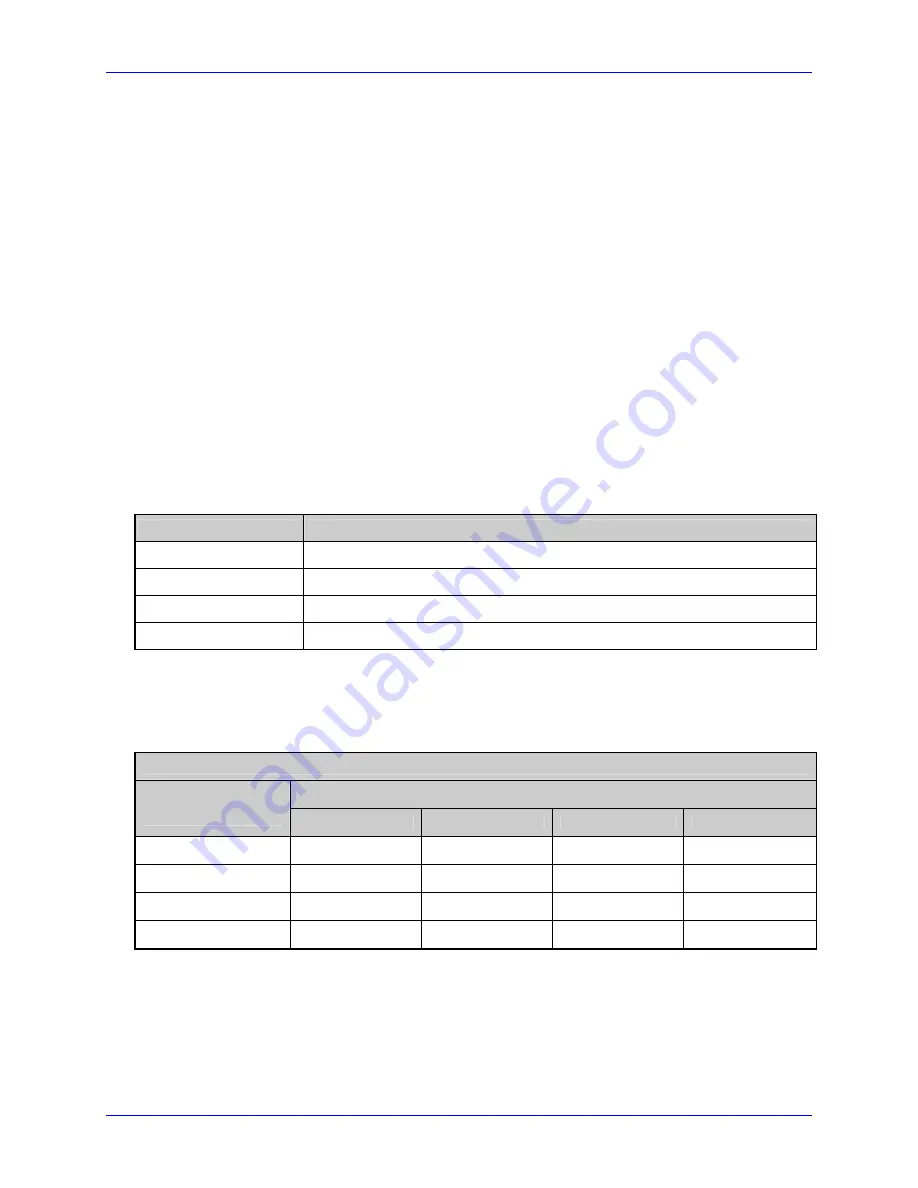
System-Level Command Functions
Class Series 2 Programmer’s Manual
31
STX V
Software Switch Settings
This command controls the printer options, where the appropriate value allows the
option(s) to be “On” or “Off.” Each option has a corresponding bit whose value is “1”
when enabled. The tables below indicate the bit assignments and corresponding
command value needed to enable the desired option(s). Printer options are set by
entering selections through the menu. The software setting command allows two of
these option settings to be modified without returning to the menu.
Syntax:
<STX>Vn
Where:
n
- Is a single digit ASCII numeric value from 0-F. The
value of n is used to override the power-up option
settings. Reset or power-up returns the printer to the
original settings.
Sample:
<STX>V5
The sample above corresponds to setting Bits 0 and 2, creating a
command value of 5. When applied, this enables the Present
Sensor and Cutter options.
Bit Assignment
Printer Option
0 Cutter
1 N/A
2 Present
Sensor
3 N/A
Table 4-1: Software Switch Bit Assignment
Use the bit assignment table above to determine the command value
n
in the binary
table below (e.g., the command value 5 sets the bits 0 and 2 to “1”).
Command Values for Bits Assigned
n
Value
Bit
3
2
1
0
0 0
0
0
0
1 0
0
0
1
4 0
1
0
0
5 0
1
0
1
Table 4-2: Software Switch Binary
Summary of Contents for A-Class
Page 2: ......
Page 3: ......
Page 5: ......
Page 6: ......
Page 22: ...Overview 8 Class Series 2 Programmer s Manual ...
Page 30: ...Immediate Command Functions 16 Class Series 2 Programmer s Manual ...
Page 138: ...Extended System Level Command Functions 124 Class Series 2 Programmer s Manual ...
Page 160: ...Label Formatting Command Functions 146 Class Series 2 Programmer s Manual ...
Page 180: ...Generating Label Formats 166 Class Series 2 Programmer s Manual ...
Page 192: ...Appendix B Sample Programs 178 Class Series 2 Programmer s Manual ...
Page 200: ...Appendix D Reset Codes 186 Class Series 2 Programmer s Manual ...
Page 212: ...Appendix E Single Byte Symbol Sets 198 Class Series 2 Programmer s Manual ...
Page 264: ...Appendix G Bar Code Details 250 Class Series 2 Programmer s Manual ...
Page 308: ...Appendix Q Plug and Play IDs 294 Class Series 2 Programmer s Manual ...
Page 312: ...Appendix R Line Mode 298 Class Series 2 Programmer s Manual ...
Page 324: ...Appendix T WiFi Region Country Codes 310 Class Series 2 Programmer s Manual ...
Page 334: ......
















































