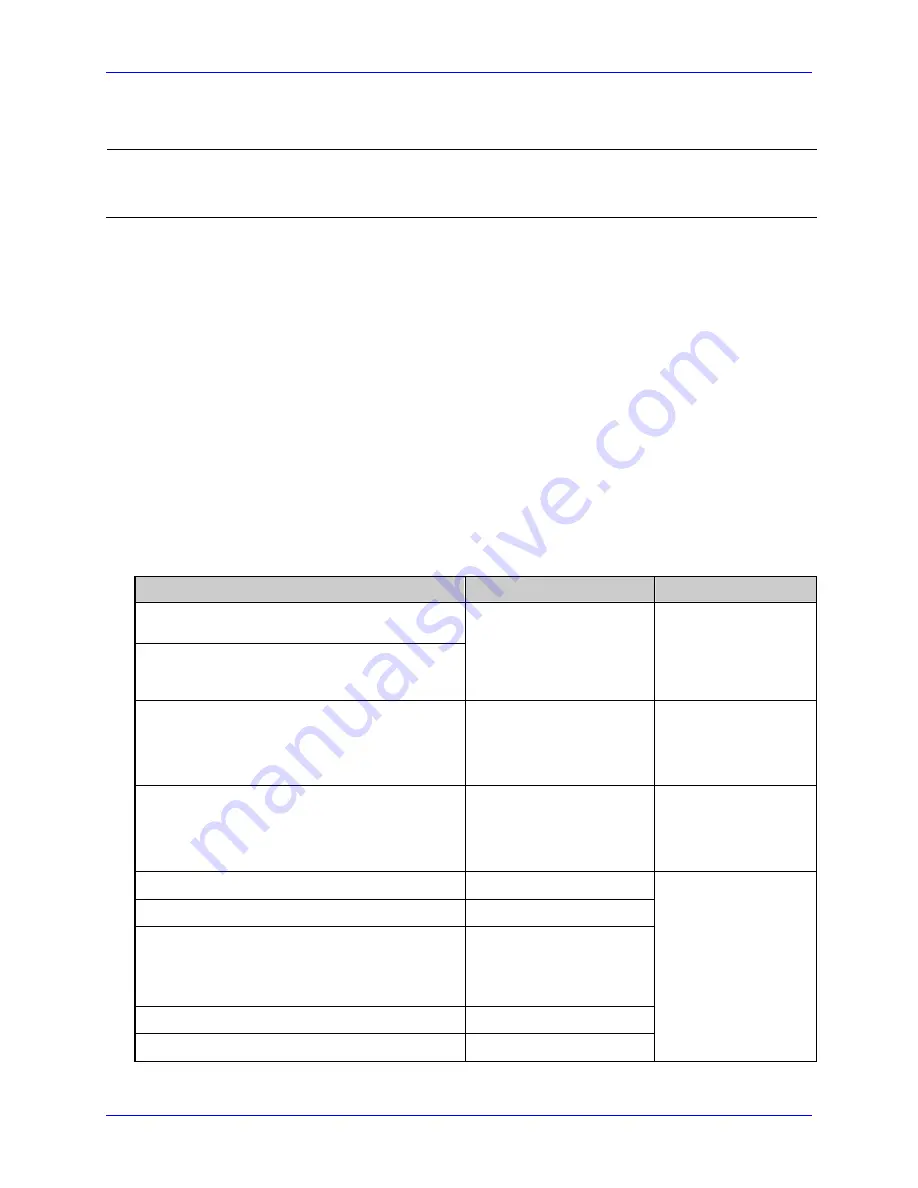
Overview
4
Class Series 2 Programmer’s Manual
Special Instructions
The green check box is intended to alert the user to conventions used within this
text or to notable operating details of the printer.
Typical Data Flow Sequence
The typical data flow sequence is summarized in the following bullets and detailed in the
table below. Printer Commands data is transmitted to the printer as shown in the table from
left to right, top to bottom.
Status commands
Configuration commands
Download commands
Label format
Status commands
Label reprint commands
Memory cleanup
Printer Commands
Description
Notes
<SOH>A
“Status” commands: Get
Status, Request Memory
Module Storage
Information…
Optional,
bidirectional
communication
required for these
commands.
<STX>WG
<STX>O220
<STX>n
<STX>V0
“Configuration”
commands, download
image…
See
<STX>Kc
to
reduce configuration
commands
transferred
<SOH>D
<STX>IApImagename<CR>image data...data
<CR>
“Download” commands,
image, fonts…
RAM (temporary) or
Flash (semi-
permanent)
memory.
<STX>L
Begin label
Existing label
formats may be
recalled. Label
header records are
not required.
D11
Label Header record
131100000500050Typical text field 01
Label Formatting Data
record –
Object type, orientation,
position, data
Q0001
Label Quantity
E
Label Terminate record
Summary of Contents for A-Class
Page 2: ......
Page 3: ......
Page 5: ......
Page 6: ......
Page 22: ...Overview 8 Class Series 2 Programmer s Manual ...
Page 30: ...Immediate Command Functions 16 Class Series 2 Programmer s Manual ...
Page 138: ...Extended System Level Command Functions 124 Class Series 2 Programmer s Manual ...
Page 160: ...Label Formatting Command Functions 146 Class Series 2 Programmer s Manual ...
Page 180: ...Generating Label Formats 166 Class Series 2 Programmer s Manual ...
Page 192: ...Appendix B Sample Programs 178 Class Series 2 Programmer s Manual ...
Page 200: ...Appendix D Reset Codes 186 Class Series 2 Programmer s Manual ...
Page 212: ...Appendix E Single Byte Symbol Sets 198 Class Series 2 Programmer s Manual ...
Page 264: ...Appendix G Bar Code Details 250 Class Series 2 Programmer s Manual ...
Page 308: ...Appendix Q Plug and Play IDs 294 Class Series 2 Programmer s Manual ...
Page 312: ...Appendix R Line Mode 298 Class Series 2 Programmer s Manual ...
Page 324: ...Appendix T WiFi Region Country Codes 310 Class Series 2 Programmer s Manual ...
Page 334: ......
















































