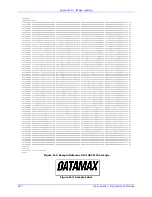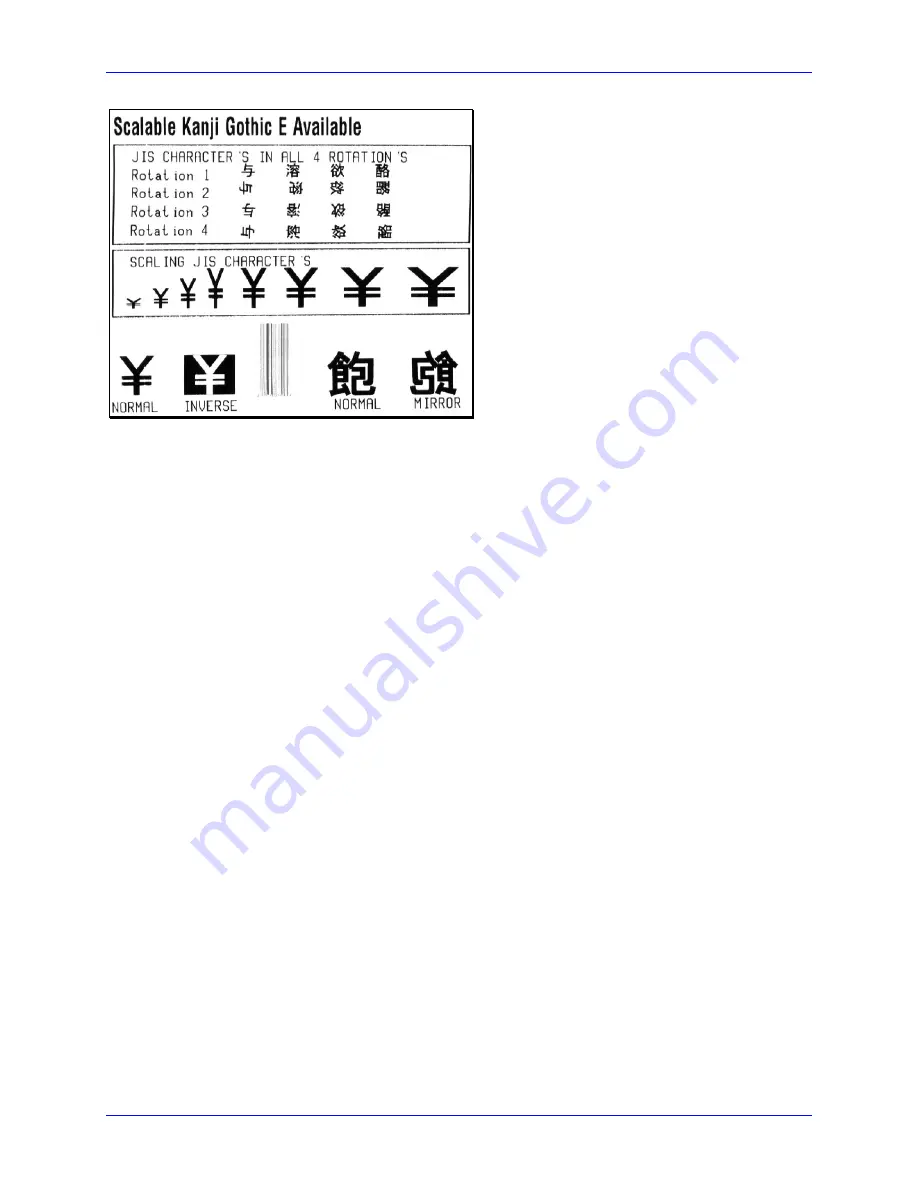
Appendix P – ILPC Programming Examples
288
Class Series 2 Programmer’s Manual
ILPC - Chinese
The Chinese Option is a double byte scalable font supporting Simplified GB Chinese. In the
double byte format the printer recalls one character printed from every two 8-bit bytes sent
from the host. Double byte scalable fonts are selected using a print format record (see
Generating Label Formats and Appendix H for details).
DPL Big 5 Encoding Support:
With the ILPC Chinese option, the printer firmware supports
font files that are encoded for the GB Character Map and the Big 5 Character Map. The
resident Asian font in the printer is encoded in the GB Character Map. To utilize the Big 5
Character Map, the user must download a font file that is Big 5 encoded. The font file
downloaded must be of a size compatible with the internal module size available or of a size
compatible with an external (plug in) module where applicable. Printing characters from the
Big 5 encoded font file is accomplished by:
1.
Setting the character mapping with a System Command or Label Format Command
(<STX>yUB5
or
yUB5
, respectively).
2.
Setting the “b” field = “9” and “eee” field = “Unn”, where “nn” is equal to the Font ID
number selected for the Big 5 encoded font file downloaded.
3.
Selecting string data corresponding to the Big 5 Character Map.
Summary of Contents for A-Class
Page 2: ......
Page 3: ......
Page 5: ......
Page 6: ......
Page 22: ...Overview 8 Class Series 2 Programmer s Manual ...
Page 30: ...Immediate Command Functions 16 Class Series 2 Programmer s Manual ...
Page 138: ...Extended System Level Command Functions 124 Class Series 2 Programmer s Manual ...
Page 160: ...Label Formatting Command Functions 146 Class Series 2 Programmer s Manual ...
Page 180: ...Generating Label Formats 166 Class Series 2 Programmer s Manual ...
Page 192: ...Appendix B Sample Programs 178 Class Series 2 Programmer s Manual ...
Page 200: ...Appendix D Reset Codes 186 Class Series 2 Programmer s Manual ...
Page 212: ...Appendix E Single Byte Symbol Sets 198 Class Series 2 Programmer s Manual ...
Page 264: ...Appendix G Bar Code Details 250 Class Series 2 Programmer s Manual ...
Page 308: ...Appendix Q Plug and Play IDs 294 Class Series 2 Programmer s Manual ...
Page 312: ...Appendix R Line Mode 298 Class Series 2 Programmer s Manual ...
Page 324: ...Appendix T WiFi Region Country Codes 310 Class Series 2 Programmer s Manual ...
Page 334: ......