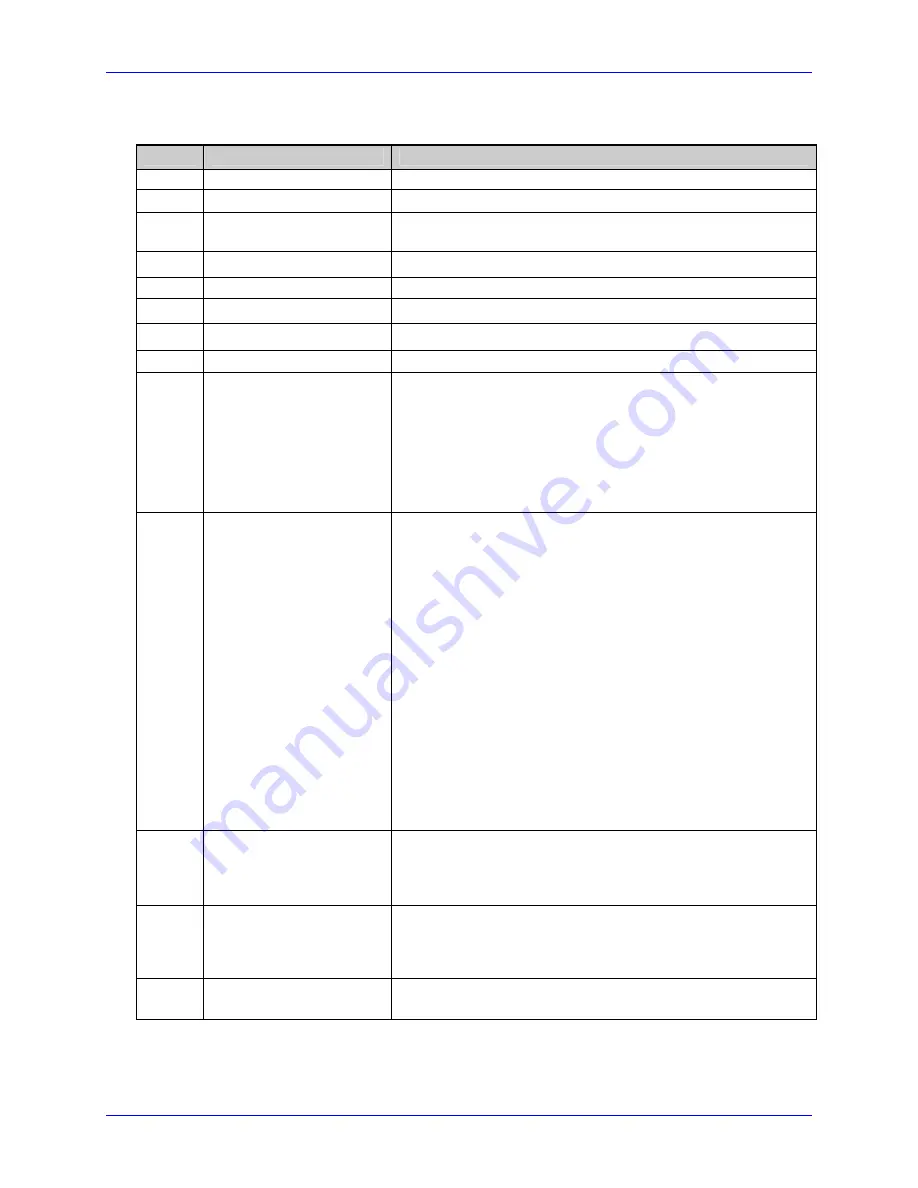
Appendix G – Bar Code Details
220
Class Series 2 Programmer’s Manual
Where:
Field
Valid Inputs
Meaning
a
1,2,3, and 4
Rotation
W
W
Fixed value, extended bar code set
b[b]
c, 1c
Selects the DataMatrix bar code - the two differing values
have no other significance.
c
1 to 9, A to Z, and a to z Module size horizontal multiplier
d
1 to 9, A to Z, and a to z Module size vertical multiplier
eee
000 to 999
No effect; Must be numeric
ffff
0000 to 9999
Label position, row
gggg
0000 to 9999
Label position, column
hhh
000, 050, 080, 100, 140
A 3-digit convolutional error correction level.
If any number other than one of these options is entered
then the nearest lesser value from the valid entries is used.
Example: Selecting an ECC value of 099 will cause the
actual ECC value of 080 to be used.
i
0 - 6
1 digit format identification:
0 - Automatically choose the encodation scheme based
on the characters to be encoded.
1 - Numeric data.
2 - Upper-case alphabetic.
3 - Upper-case alphanumeric and punctuation characters
(period, comma, hyphen, and slash).
4 - Upper-case alphanumeric.
5 - ASCII, the full 128 ASCII character set.
6 - Any 8-bit byte.
If a format identifier is selected which will not encode the
input character stream then the bar code symbol will not be
printed.
Auto-encodation format identification is recommended
since it will select the best possible encodation scheme for
the input stream.
jjj
9, 11, 13 … 49. ECC 140
minimum is 15.
A 3 digit odd number (or 000) of rows requested. 000
causes rows to be automatically determined. If the rows
and columns do not match, the symbol will be sized to a
square using the greater of the two values.
kkk
9, 11, 13 … 49. ECC 140
minimum is 15.
A 3 digit odd number (or 000) of columns requested. 000
causes columns to be automatically determined. If the rows
and columns do not match, the symbol will be sized to a
square using the greater of the two values.
ll…l
8-bit data, followed by a
termination character.
Data to be encoded.
Table G-2: DataMatrix ECC 000 – 140 Record Structure
Summary of Contents for A-Class
Page 2: ......
Page 3: ......
Page 5: ......
Page 6: ......
Page 22: ...Overview 8 Class Series 2 Programmer s Manual ...
Page 30: ...Immediate Command Functions 16 Class Series 2 Programmer s Manual ...
Page 138: ...Extended System Level Command Functions 124 Class Series 2 Programmer s Manual ...
Page 160: ...Label Formatting Command Functions 146 Class Series 2 Programmer s Manual ...
Page 180: ...Generating Label Formats 166 Class Series 2 Programmer s Manual ...
Page 192: ...Appendix B Sample Programs 178 Class Series 2 Programmer s Manual ...
Page 200: ...Appendix D Reset Codes 186 Class Series 2 Programmer s Manual ...
Page 212: ...Appendix E Single Byte Symbol Sets 198 Class Series 2 Programmer s Manual ...
Page 264: ...Appendix G Bar Code Details 250 Class Series 2 Programmer s Manual ...
Page 308: ...Appendix Q Plug and Play IDs 294 Class Series 2 Programmer s Manual ...
Page 312: ...Appendix R Line Mode 298 Class Series 2 Programmer s Manual ...
Page 324: ...Appendix T WiFi Region Country Codes 310 Class Series 2 Programmer s Manual ...
Page 334: ......
















































