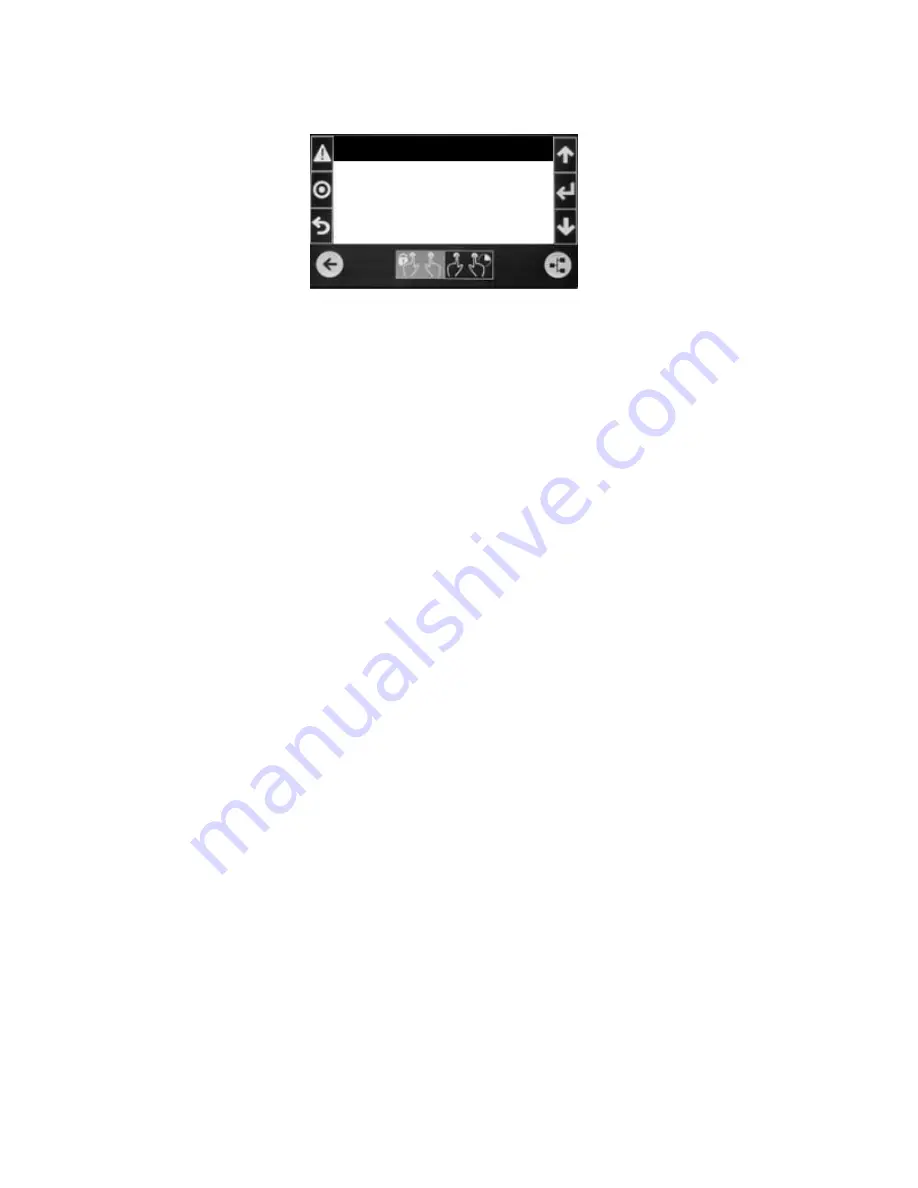
56
MENU J
– FACTORY SETTINGS (factory level) continued
Humidity Settings
2
Dehum Mode: 1C In Limit
Limit Reheat: 1 Comp
Fan Speed Assist: Yes
Reduce Speed: 20%
Dehum Mode:
The type and method of dehumidification, based on the number of
compressors installed, the selections are:
None
–
No dehumidification mode (default setting)
1C In Limit
–
One compressor may run as long as return air temperature
does not drop 2°F below the set point minus the dead band.
1C No Limit
–
One compressor may run regardless of a drop in the
temperature.
2C In Limit
–
Two compressors may run if return air temperature does not
drop 2°F below the set point minus the dead band.
2C No Limit
–
Two compressors may run regardless of a drop in the
temperature.
4C In Limit
–
Four compressors may run if return air temperature does not
drop 2°F below the set point minus the dead band. Dehumidification will
resume when the temperature rises back to the set point.
4C No Limit
–
Four compressors may run regardless of temperature.
Reheat Limit:
Choice to limit how many compressors can run in dehum mode
when electric reheat turns on (not HGRH or Hot Water reheat). Choices are:
1 Comp
(default selection) Only one compressor can run (setting is
“2
Comp
s” for 4 Compressor units.
No Limit:
All compressors can run with electric heat on. Note: requires
verification within 10 seconds that the unit has enough power to support this
choice or the selection will be cancelled.
Fan Speed Assist:
(default selection is No) When set to yes, the fan speed will be
reduced during the dehumidification mode to aid condensation. Fan speed is not
reduced while in the cooling mode.
Note: This mode will not run unless a discharge
air temperature sensor is installed.
Reduce Speed:
Is the amount that the fan speed assist mode will slow down.
Selection is: 5, 10, 15 or 20%, with a default setting of 20%.
Summary of Contents for dap4 touch
Page 1: ...1 dap4 User Manual Data Aire Inc 230 W BlueRidge Avenue Orange CA 92865 www dataaire com...
Page 33: ...32 MENU F INFORMATION differently from what is written in this manual...
Page 69: ...66 MENU K ALARMS LIMITS Service Level continued Control Only...
Page 82: ...78...
Page 133: ...129 Wiring Connections...






























