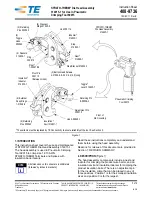Summary of Contents for XT-3000
Page 1: ......
Page 2: ...2...
Page 20: ...20...
Page 25: ...25 Auto Sharpening Fixture...
Page 27: ...27 Geared Chuck Auto...
Page 29: ...29 Controller Display...
Page 30: ...30...
Page 34: ...34...
Page 35: ...35...
Page 36: ...36...